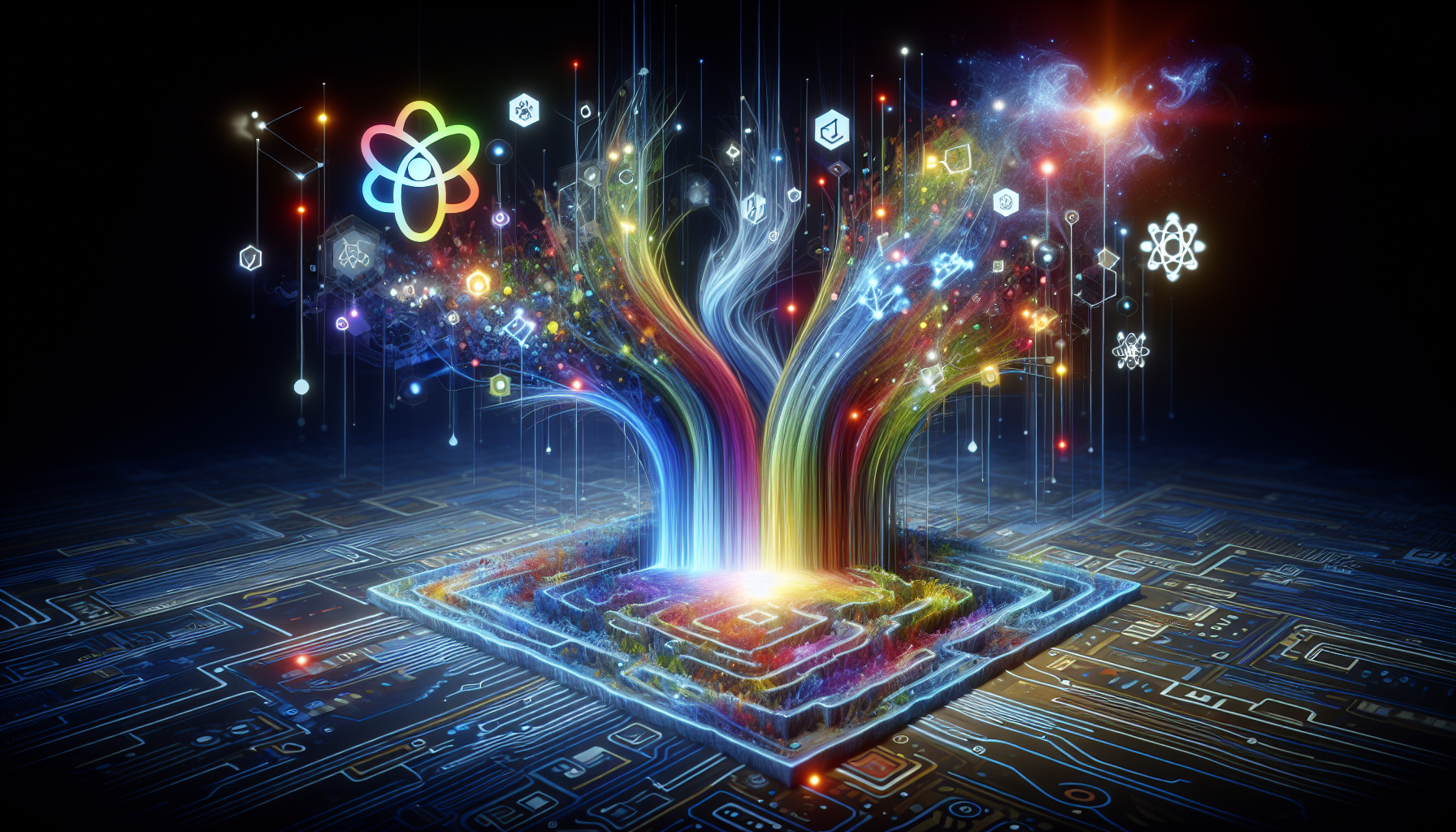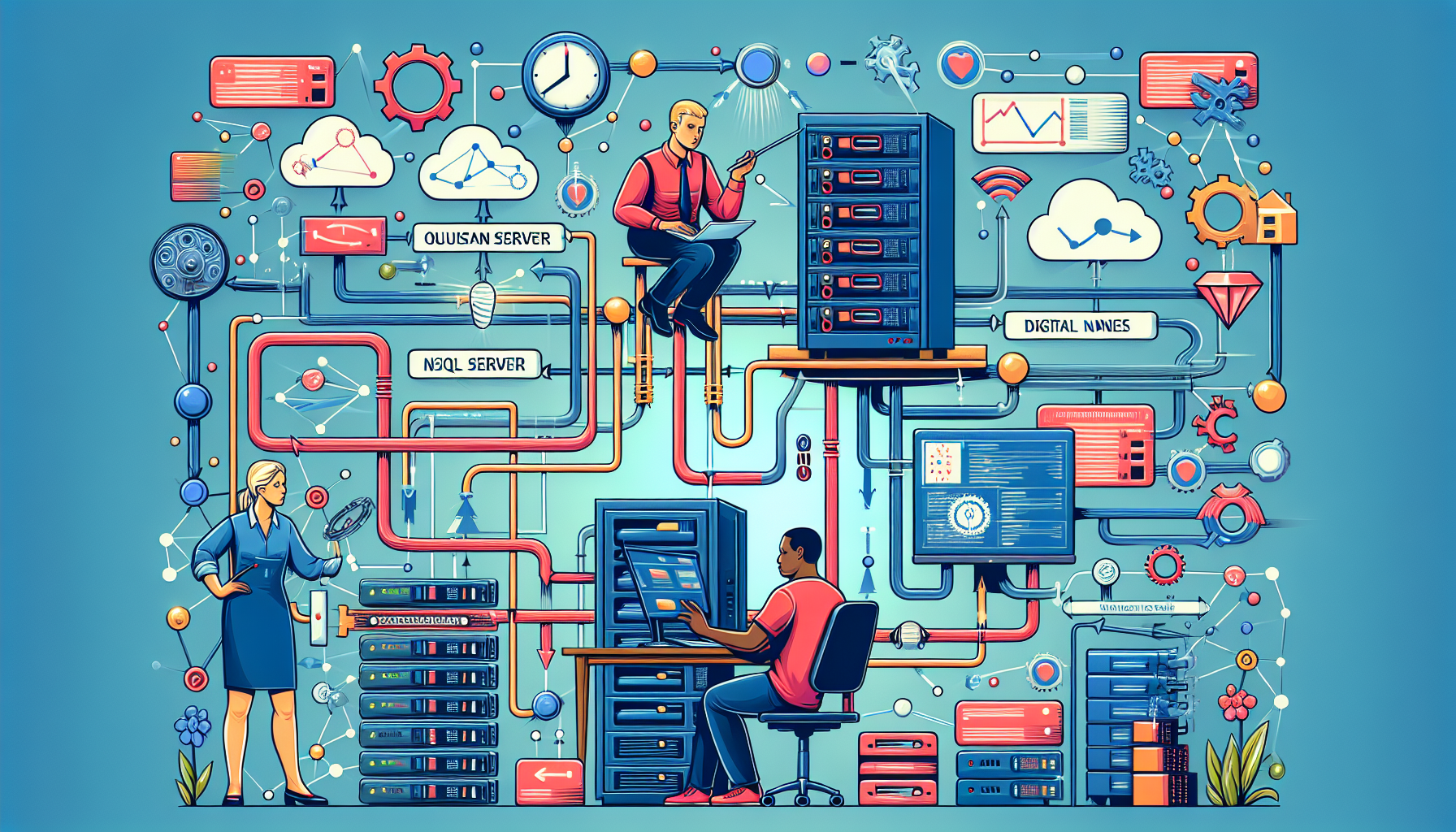Integrating Real-Time Data with React: Building Dynamic UIs for Live Data Streams
React has become a staple in the frontend development community, known for its efficiency and flexibility in building interactive user interfaces. In this blog post, we will explore how to effectively integrate real-time data into React applications, enabling dynamic updates and creating highly responsive user experiences.
Understanding the Basics of Real-Time Data
What is Real-Time Data?
Real-time data involves information that is delivered immediately after collection, without notable delay. In the context of web applications, this means that the data displayed updates itself within seconds or milliseconds of a change.
Why Real-Time Data?
- Enhanced User Experience: Provides users with current information, improving the accuracy and relevance of the data shown.
- Increased Engagement: Keeps users engaged with constantly updating content.
- Immediate Feedback: Useful for applications that depend on timely decisions, such as trading platforms or live sports scores.
Integrating Real-Time Data in React
Choosing the Right Tools
- WebSocket: A protocol providing full-duplex communication channels over a single long-lived connection.
- Socket.IO: A library that enables real-time, bidirectional and event-based communication.
- React Hooks: Utilize useState and useEffect to handle state and side effects in React functional components.
Building a Basic Real-Time Application
import React, { useState, useEffect } from 'react';
import io from 'socket.io-client';
const socket = io('http://yourbackend.example.com');
function RealTimeDataComponent() {
const [data, setData] = useState(null);
useEffect(() => {
socket.on('data', newData => {
setData(newData);
});
return () => { socket.off('data'); };
}, []);
return (
<div>
<h1>Live Data Feed</h1>
{data && <p>{data}</p>}
</div>
);
}
export default RealTimeDataComponent;
Handling Data Streams Efficiently
- Throttling and Debouncing: Use these techniques to limit the rate at which a function is executed.
- Error Handling: Implement error handling to manage data stream interruptions or failures.
Use Cases for Real-Time Data with React
- Live Sports Updates
- Financial Tickers
- Social Media Feeds
Conclusion
Integrating real-time data in React applications empowers developers to build more dynamic, engaging, and responsive UIs. Whether updating scores, stock prices, or social media feeds, real-time data can transform the user experience. By choosing the right tools and following best practices for efficient data handling, developers can ensure their apps are both powerful and user-friendly.