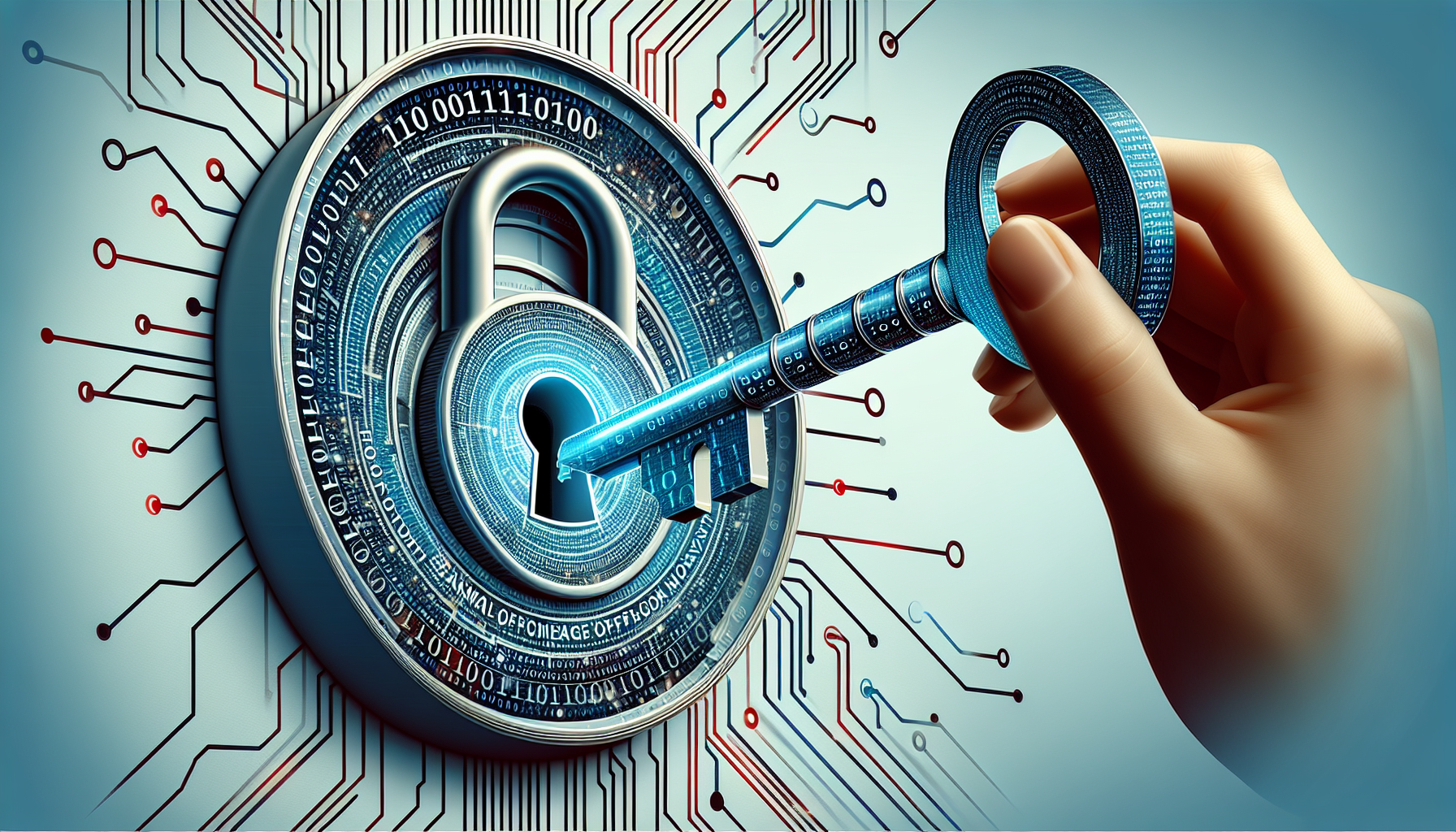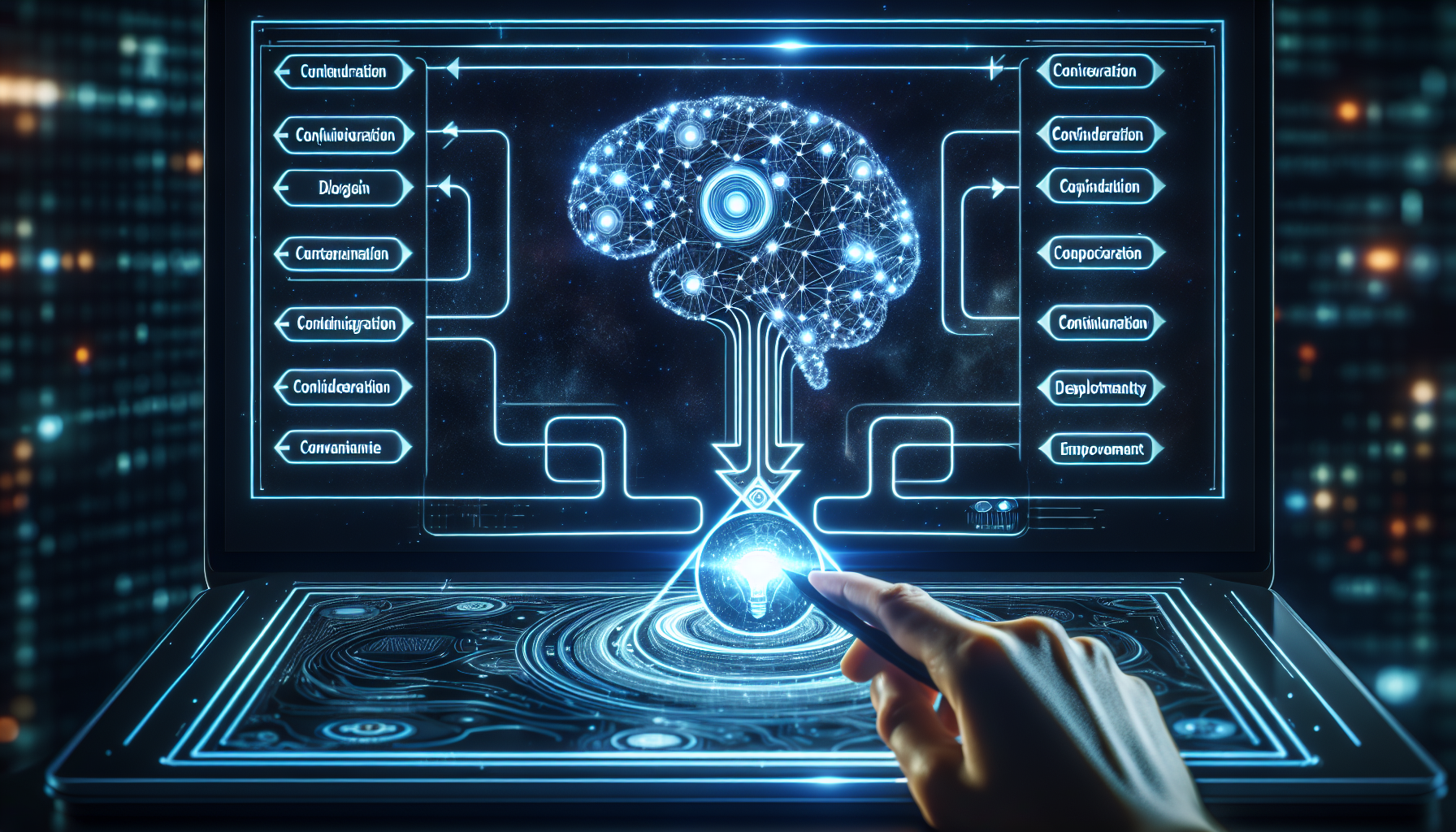Unlocking the Potential of Progressive Web Apps (PWA) in 2024: A Tutorial for Seamless Offline Functionality
Progressive Web Apps (PWAs) are gaining traction as a powerful solution for creating apps with a native-like experience using web technologies. In 2024, their capabilities continue to evolve, especially concerning offline functionality, making them even more crucial for businesses aiming for robust, accessible, and seamless user experiences. This tutorial will guide you through the essentials of implementing offline functionality in your PWA.
Understanding the Basics of PWA
What is a Progressive Web App?
A Progressive Web App employs modern web capabilities to deliver an app-like experience to users. These apps meet certain criteria, including:
- Responsiveness and browser compatibility
- Connectivity independence (works offline)
- App-like interactions using app shell model
- Freshness (always up-to-date)
- Safety (served via HTTPS)
- Discoverability (identifiable as an “application” thanks to W3C manifests and service worker registration)
- Re-engageable (features like push notifications)
Key Technologies Involved
- Service Workers: Scripts that run in the background, separate from the web page, intercepting network requests, caching or retrieving resources from the cache, and delivering push messages.
- Web App Manifest: A JSON file that describes the app, providing metadata necessary for adding the app to a user’s home screen.
Implementing Offline Functionality
To offer a seamless offline experience, it is essential to use service workers effectively. Here’s how you can implement these in your PWA.
Step 1: Registering a Service Worker
if ('serviceWorker' in navigator) {
window.addEventListener('load', function() {
navigator.serviceWorker.register('/service-worker.js').then(function(registration) {
// Registration was successful
console.log('ServiceWorker registration successful with scope: ', registration.scope);
}, function(err) {
// Registration failed
console.log('ServiceWorker registration failed: ', err);
});
});
}
Step 2: Caching Assets
Service workers can preemptively cache important assets during the installation phase. Create a file named service-worker.js that listens to the install event.
self.addEventListener('install', event => {
event.waitUntil(
caches.open('v1').then(cache => {
return cache.addAll([
'/css/style.css',
'/images/logo.png',
'/index.html',
'/app.js'
]);
})
);
});
Step 3: Retrieving Assets from Cache
To retrieve files from the cache when offline, respond to fetch events in the service worker.
self.addEventListener('fetch', function(event) {
event.respondWith(
caches.match(event.request).then(function(response) {
return response || fetch(event.request);
})
);
});
Using this pattern, your app can serve cached assets when there’s no network available.
Conclusion
By embracing PWAs and their potential for offline functionality, businesses can enhance user retention and engagement, ensuring that app usage isn’t hindered by lack of internet access. As we continue into 2024 and beyond, mastering PWAs will be an essential skill for developers looking to create efficient and engaging applications.