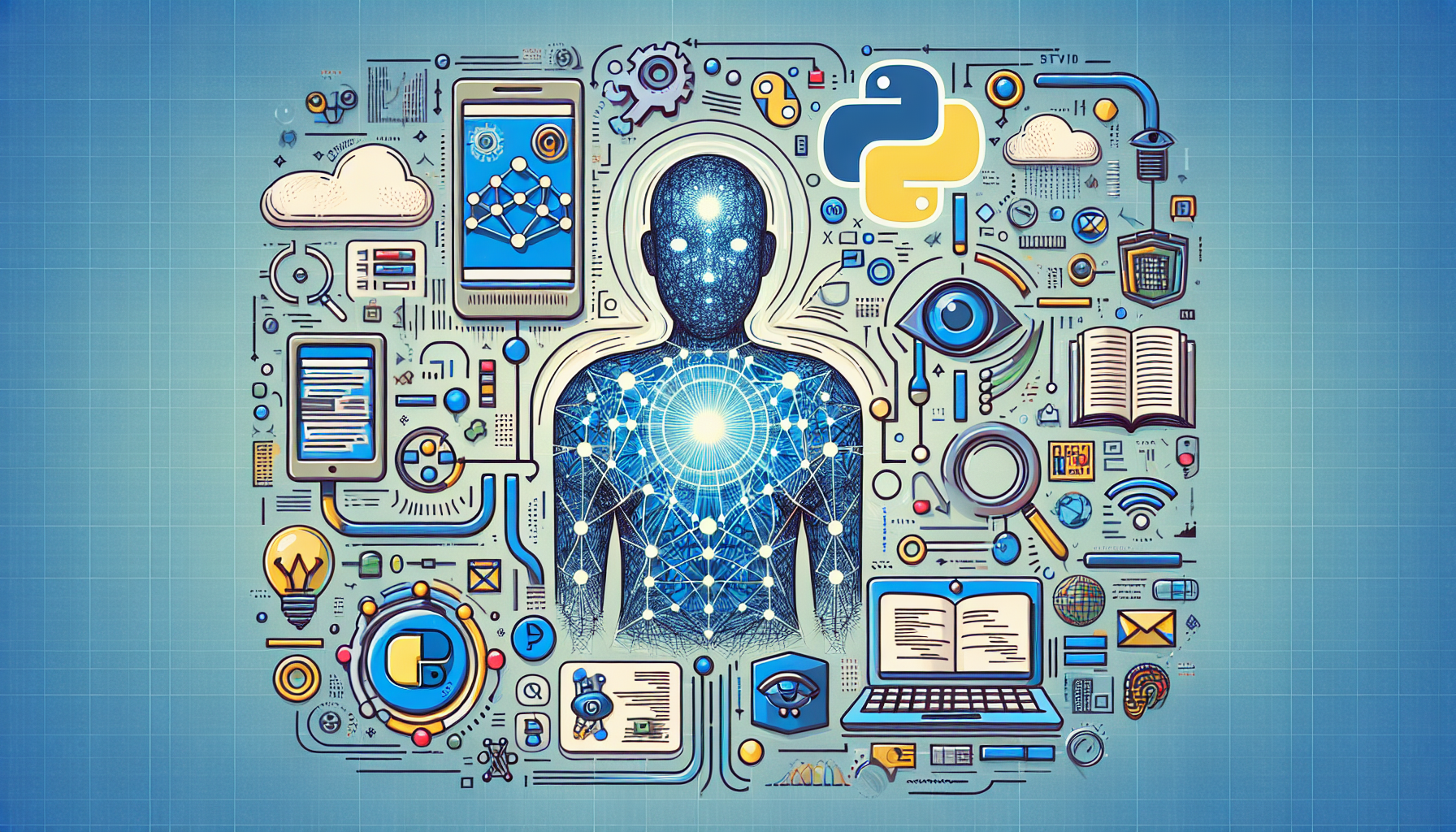Constructing Intelligent Chatbots with Python: An In-depth Tutorial on Leveraging Natural Language Processing
In today’s digital age, chatbots have become an indispensable tool across numerous industries, providing automated, instant responses to user inquiries. Building a chatbot capable of understanding and processing human language involves natural language processing (NLP), a facet of artificial intelligence that deals with the interaction between computers and humans using the natural language. In this tutorial, we will walk through the creation of an intelligent chatbot using Python, focusing on NLP techniques.
Getting Started with Chatbot Development
Prerequisites
Before diving into the building process, ensure you have the following installed:
- Python 3.6 or higher
- pip (Python package installer)
Setting Up Your Python Environment
To start, you need to set up a virtual environment and install the necessary libraries. Here’s how you can do it:
# Create a virtual environment
python -m venv chatbot-env
# Activate the environment
source chatbot-env/bin/activate # On Windows, use `chatbot-env\Scripts\activate`
# Install necessary libraries
pip install nltk spacy
Understanding Natural Language Processing (NLP)
NLP is a way for computers to analyze, understand, and derive meaning from human language in a smart and useful way. Here are some of the key tasks involved in NLP that are pertinent to chatbot development:
- Tokenization: Splitting text into sentences or words
- Part-of-speech tagging: Identifying parts of speech in a sentence
- Named entity recognition: Detecting named entities like names, places, etc.
- Sentiment analysis: Determining the attitude of the speaker
Implementing NLP with NLTK and spaCy
Both NLTK (Natural Language Toolkit) and spaCy are powerful libraries for NLP in Python. Let’s start with a basic example of text processing using NLTK:
import nltk
from nltk.tokenize import sent_tokenize, word_tokenize
# Sample text
sample_text = "Hello there, how are you? I hope everything is going well."
# Tokenizing the text
sentences = sent_tokenize(sample_text)
words = word_tokenize(sample_text)
print(sentences)
print(words)
This code snippet tokenizes a piece of text into sentences and words, helping the bot to parse the text.
Building the Chatbot
Bot Framework
A common approach is to build a state-driven or rule-based chatbot. For simplicity, we will create a rule-based chatbot that responds based on specific commands.
Creating Chatbot Logic
Here’s a simple example:
# Basic chatbot logic
import random
def respond(message):
responses = {
"hello": ["Hi!", "Hello!", "Hey there!"]
}
# Split the message words and check if any key exists in user input
words = message.lower().split()
for word in words:
if word in responses:
return random.choice(responses[word])
return "Sorry, I didn't understand that."
# Example usage
print(respond('Hello')) # Expected: 'Hi!' or similar response
This basic chatbot looks for particular words and responds with a pre-defined answer. The example demonstrates how you could process user input to generate a relevant response.
Conclusion
While this tutorial scratches the surface of creating intelligent chatbots using Python and NLP, it provides a framework to start constructing more complex bots. NLP offers powerful tools and techniques that, when used properly, can significantly enhance the interaction quality of chatbots. As you advance, integrating machine learning models and more sophisticated NLP features will allow your chatbot to understand and interact in even more human-like ways.