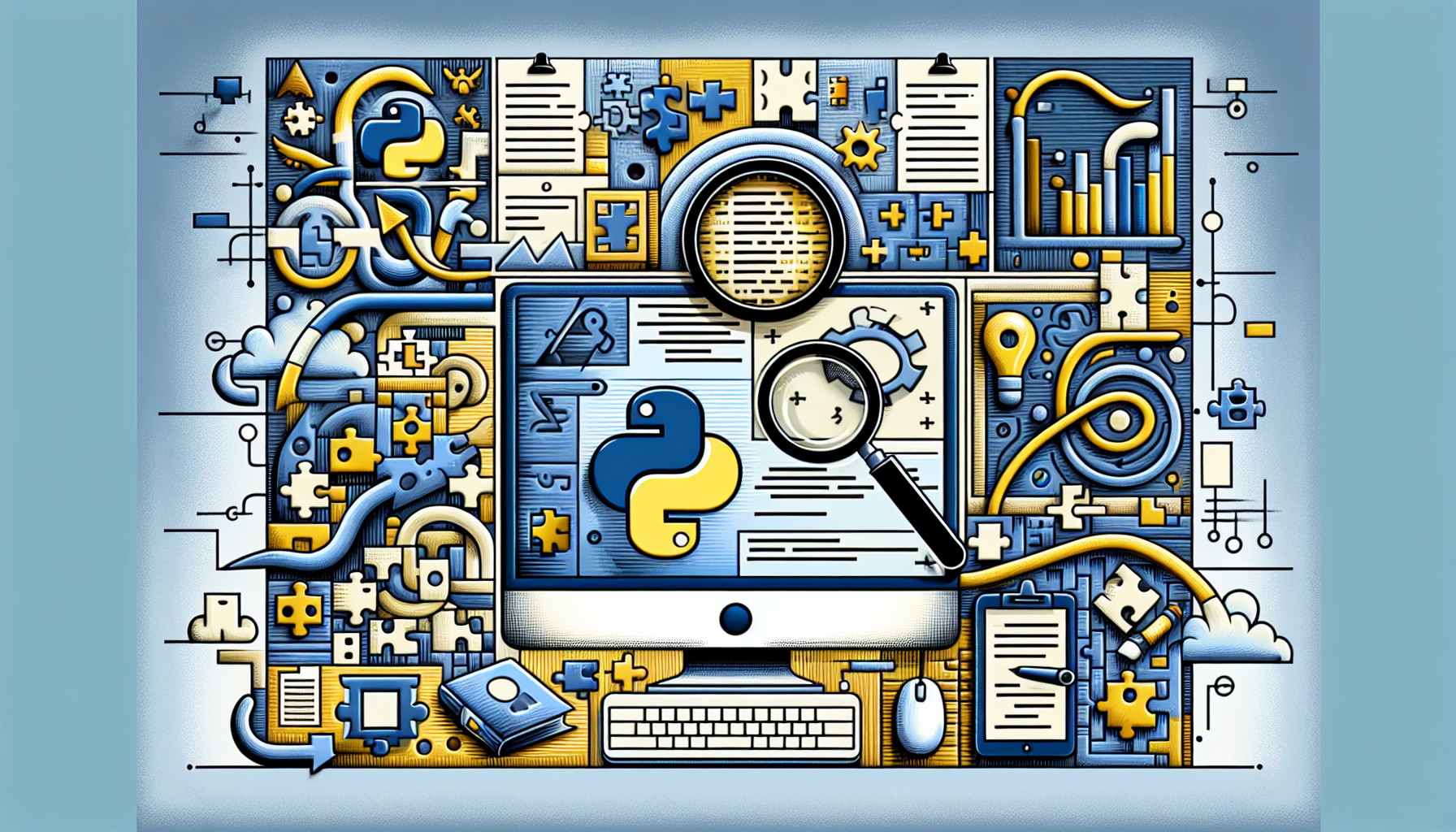Building AI-Powered Virtual Assistants for Workflow Automation: A Guide for Developers
Introduction
The rise of AI technology has significantly transformed the business world, offering unparalleled opportunities for optimizing workflows. AI-powered virtual assistants are at the forefront of this transformation, helping businesses automate complex processes, enhance productivity, and improve decision-making. This guide provides a comprehensive overview for developers interested in building these innovative tools.
Understanding AI-Powered Virtual Assistants
What are AI-Powered Virtual Assistants?
AI-powered virtual assistants are software programs that use artificial intelligence to perform tasks and services on behalf of human users. Typically, these assistants function via chat interfaces or voice commands, integrating seamlessly into everyday business operations.
The Core Technologies
- Natural Language Processing (NLP): Allows the assistant to understand and generate human-like text.
- Machine Learning (ML): Enhances the assistant’s ability to learn from data and improve over time.
- Speech Recognition and Generation: Enables voice interaction.
Key Benefits in Workflow Automation
- Increased Efficiency: Automate routine tasks such as scheduling meetings or generating reports.
- Reduced Human Error: Systematic, precise execution of tasks.
- Enhanced Customer Interaction: Immediate, 24/7 response capabilities.
Step-by-Step Guide to Building Your Assistant
Step 1: Defining the Scope and Objectives
- Identify processes that require automation.
- Determine the functionalities your assistant should have.
Step 2: Selecting the Right Tools
- Choose a development platform (e.g., Google Cloud’s Dialogflow, Microsoft Azure Bot Service).
- Decide on the programming languages and frameworks (e.g., Python, Node.js).
Step 3: Developing and Training Models
- Use NLP tools to process language input.
- Implement ML algorithms to tailor the assistant’s learning process.
import nltk
nltk.download('popular') # Downloading popular NLP models and corpora
Step 4: Integrating with Business Systems
- Connect the AI assistant to existing ERP, CRM, or other systems using APIs.
const { google } = require('googleapis');
google.auth.getClient({ projectId: 'your-project-id' }) # Authenticating to Google Cloud services
Step 5: Testing and Optimization
- Conduct thorough testing to ensure functionality and reliability.
- Collect feedback and continuously improve the systems.
Conclusion
Building an AI-powered virtual assistant for workflow automation involves several crucial steps from understanding AI technologies to deploying and refining the system. This field not only presents intriguing challenges for developers but also offers significant potential to push the boundaries of what businesses can achieve with technology.