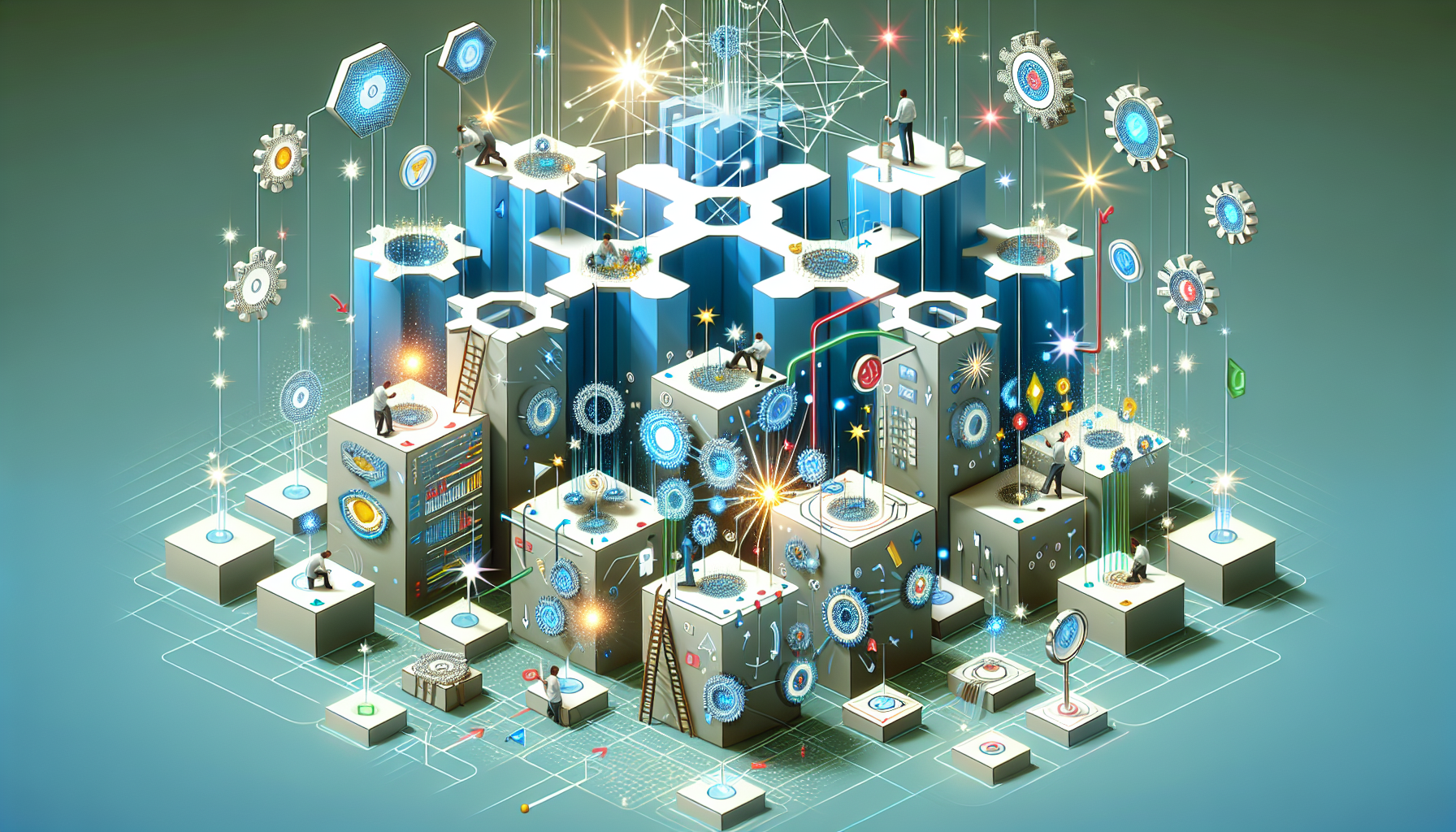Troubleshooting Common Active Directory Issues: Tactics for Ensuring Smooth Identity Management in 2024
As organizations expand and evolve, managing identity and access becomes a cornerstone of IT infrastructure security and efficiency. Active Directory (AD) by Microsoft stands as one of the primary tools used for this purpose. However, even with advancements in technology, certain issues in Active Directory are quite common. As we step into 2024, understanding these issues and knowing how to effectively troubleshoot them is key to ensuring uninterrupted services and securing organizational data.
Common Active Directory Issues and Solutions
Replication Errors
Replication is critical for ensuring that changes to one domain controller are reflected across all controllers in the network. Issues here can cause significant disruptions.
Causes:
– Network connectivity problems.
– Configuration errors.
– Insufficient access rights.
Solutions:
– Check Connectivity: Verify that all domain controllers can communicate effectively. This involves checking network settings, firewall configurations, and reviewing error logs.
– Configuration Review: Revisit the configuration settings to ensure that all domain controllers are correctly set up for replication.
– Permissions: Ensure that all necessary permissions are granted for replication to occur.
Authentication Failures
Authentication failures can lock users out of systems, leading to reduced productivity or even breaches in security.
Causes:
– Incorrect password policies.
– Time synchronization issues between client devices and servers.
– Corrupted user profiles.
Solutions:
– Password Policy: Review and modify password policies as necessary. Utilize tools like Group Policy Management for changes.
– Time Synchronization: Ensure that there is proper time synchronization across all devices. This can be achieved using the Network Time Protocol (NTP).
– Profile Repair: In the case of corrupted user profiles, consider resetting or rebuilding the affected profiles.
DNS Problems
Accurate DNS operations are essential for Active Directory functionalities since AD uses DNS to locate domain controllers and other critical services.
Causes:
– Misconfigured DNS settings.
– DNS server outages.
Solutions:
– DNS Configuration: Recheck the DNS configurations on your domain controllers. Make corrections where needed.
– Server Availability: Ensure that DNS servers are operational and accessible.
Tools for Troubleshooting Active Directory
- Event Viewer: Use Windows Event Viewer to examine logs for errors and warnings that provide insights into underlying problems.
- DCDIAG: This command-line tool can diagnose the health of domain controllers and identify issues with DNS, replication, and more.
PowerShell Scripts for Active Directory Management
Here’s a simple script to check the replication status across domain controllers:
Import-Module ActiveDirectory
Get-ADReplicationPartnerMetadata -Target ANY_DC_HERE -Scope Domain | select Server, LastReplicationSuccess
This script offers a quick overview of replication health, helping identify potential issues that might require further investigation.
Conclusion
Troubleshooting Active Directory issues effectively is critical for maintaining system integrity and operational efficiency. By understanding common issues and leveraging the right tools, IT administrators can tackle challenges proactively, ensuring minimal impact on business operations. As the digital landscape grows in 2024, keep these tips in mind to streamline your identity management strategies for optimal performance.