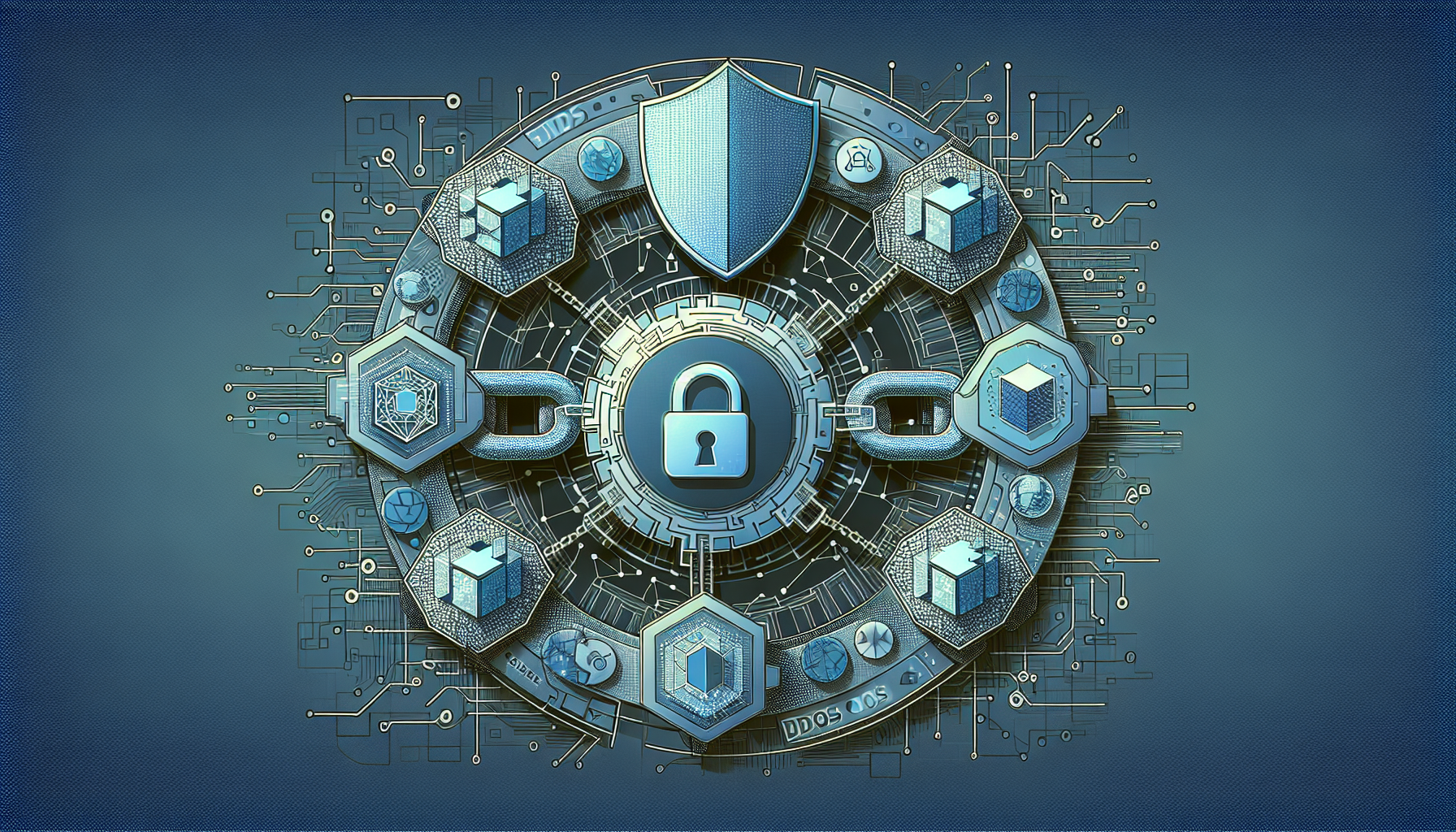Linux Performance Enhancements: Tips and Tools for Optimizing Server Workloads
Linux systems are known for their robust performance and stability, making them a preferred choice for server environments. However, even the most powerful systems can benefit from performance tuning. Whether you’re a system administrator or a DevOps engineer, optimizing your Linux server to handle larger, more demanding workloads efficiently is crucial. This blog post will explore essential tips and tools to help you enhance the performance of your Linux servers.
Understanding and Monitoring Performance
Assessing System Performance
Before diving into optimization techniques, it’s important to understand where your system stands. Utilize tools like top, htop, vmstat, and iostat to monitor your server’s resource usage in real time. These tools provide insights into CPU usage, memory consumption, disk I/O, and network statistics.
- top: Shows a dynamic real-time view of running system processes.
- htop: An interactive system monitor that is a more user-friendly alternative to top.
- vmstat: Reports information about processes, memory, paging, block IO, traps, and CPU activity.
- iostat: Monitors system input/output device loading by observing the time the devices are active in relation to their average transfer rates.
Analyzing Performance Metrics
To take a step further in performance monitoring, leverage more sophisticated tools like atop and perf. These tools help in identifying bottlenecks by providing a deeper analysis of system operations.
- atop: Advanced system and process monitor that can report the activity of all processes, even if processes are very short-lived.
- perf: Powerful tool for analyzing performance and bottlenecks that is built into the Linux kernel.
Optimizing Performance
System Tuning
To optimize Linux server performance, focus on adjusting the system settings according to the requirements of the applications you are running.
- Kernel parameters can be tuned via the sysctl interface. For instance, you can adjust the maximum number of open file descriptors or fine-tune the network stack.
# Adjust the maximum number of open file descriptors
sudo sysctl -w fs.file-max=100000
- I/O Schedulers can influence the performance based on your disk’s workload. Choosing between
cfq,deadline, ornoopcan make a significant difference in disk I/O performance.
Optimizing CPU and Memory Usage
- Use
niceandcpulimitto prioritize system processes. - Employ
cgroupsortasksetfor more advanced CPU resource management.
# Example of using cgroups to limit CPU usage
sudo cgcreate -g cpu:/cpulimited
cgset -r cpu.shares=512 cpulimited
sudo cgexec -g cpu:cpulimited /path/to/command
Handling Network Traffic Efficiently
Setting up Network Performance Tuning parameters such as TCP window sizes and managing buffer needs can drastically improve network throughput and performance.
# Optimizing TCP window sizes
sudo sysctl -w net.ipv4.tcp_window_scaling=1
Utilizing Performance Enhancing Tools
Tools for Enhanced Performance Tuning
- Nginx or Apache modifications can boost web server performance.
- Memcached or Redis for caching repeatedly accessed data in memory.
- Fail2ban or iptables for reducing overhead by blocking unwanted traffic.
Conclusion
Enhancing the performance of your Linux server involves a combination of monitoring, tuning, and effectively utilizing tools that are designed for system optimization. By applying these methods and tools, you can ensure that your server is capable of handling high workloads while maintaining optimal performance. This can lead to significant improvements in server response times, resource management, and overall system efficiency.