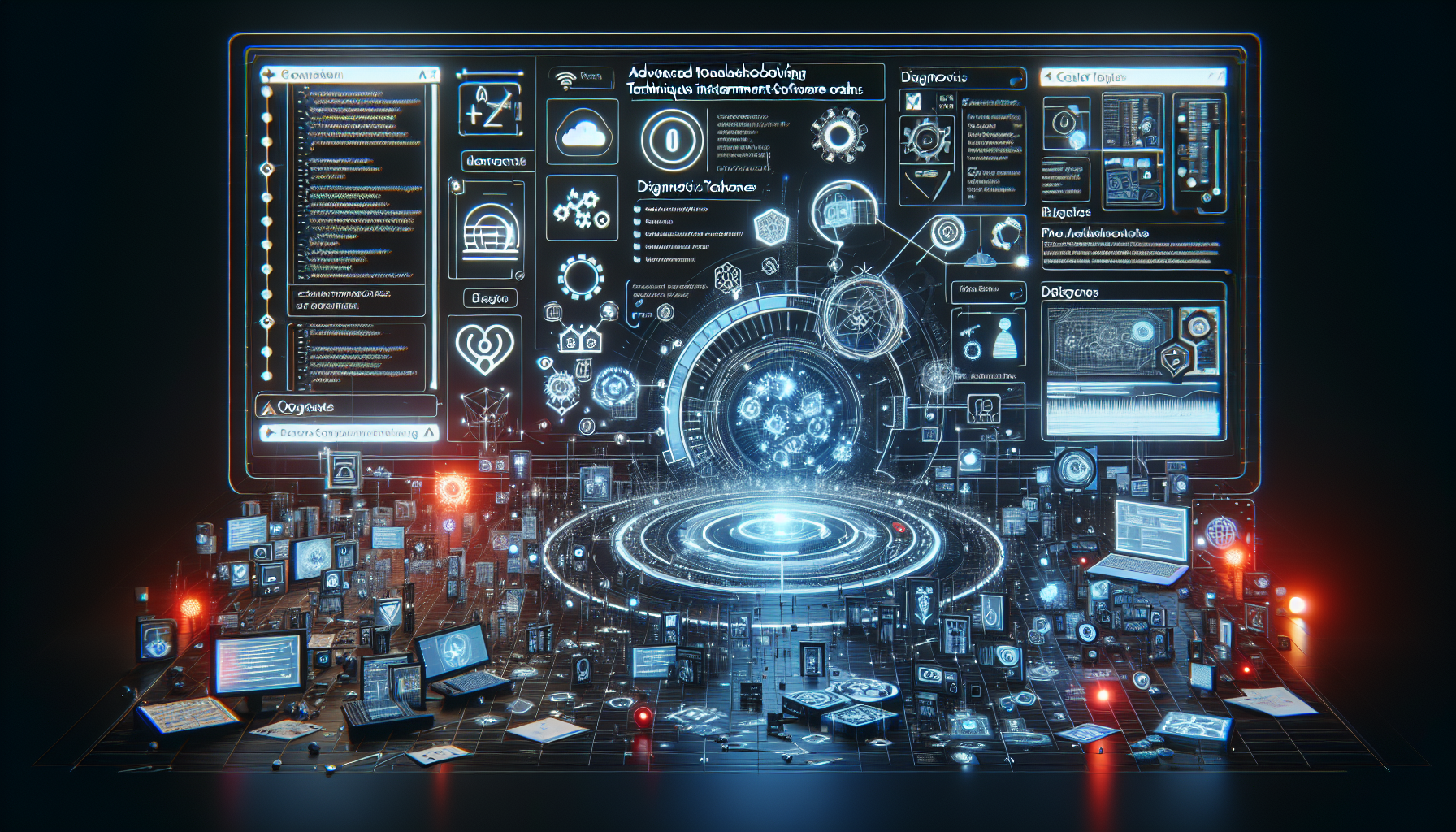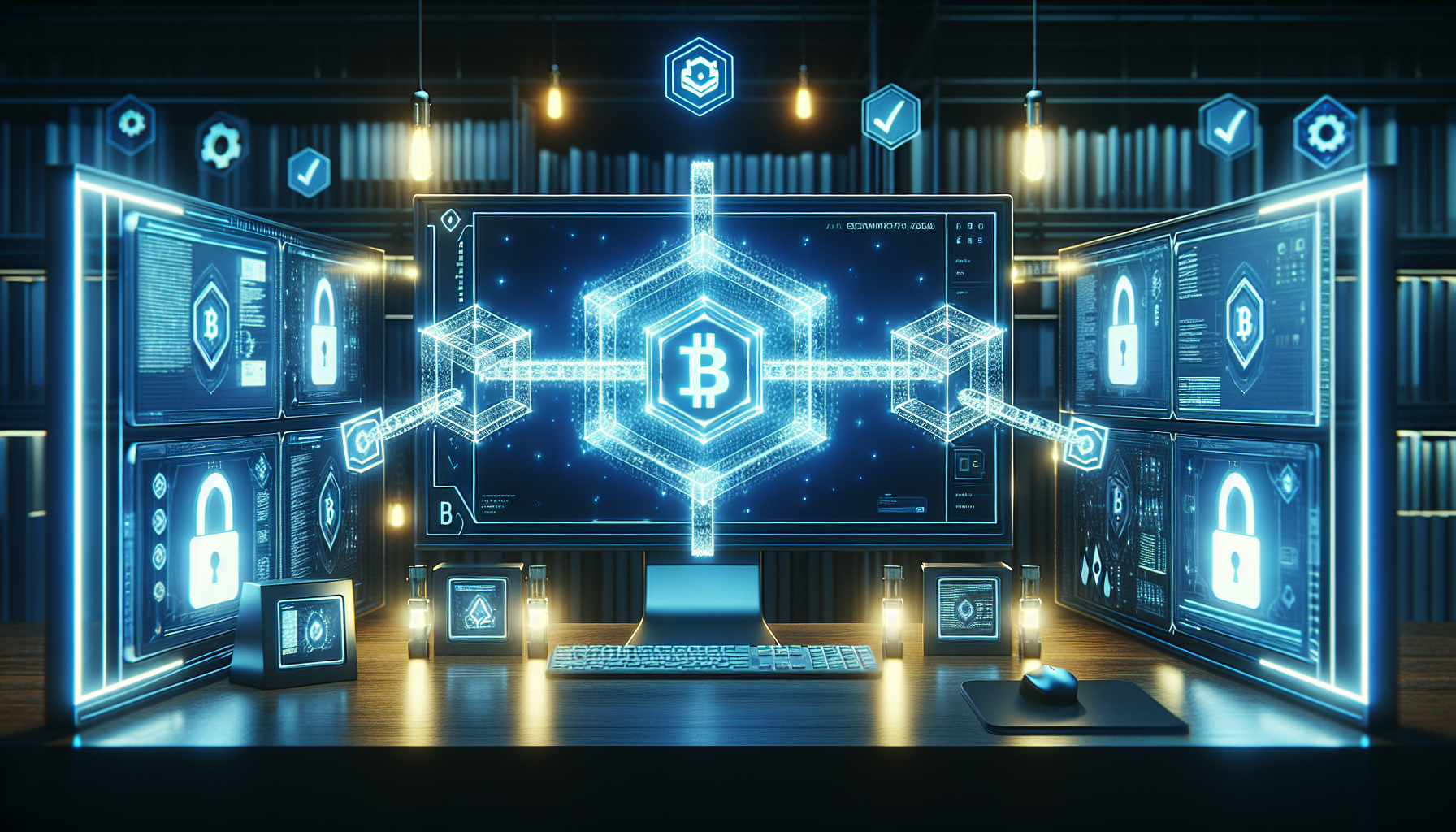Transforming Frontend Development: Implementing TypeScript for Robust Web Applications
Introduction
In recent years, TypeScript has emerged as a transformative tool in the world of frontend development. This strongly-typed superset of JavaScript promises to enhance the development process by introducing features that aim to increase the robustness and maintainability of web applications. In this post, we will explore how TypeScript can be beneficial and how developers can seamlessly introduce it into their projects.
Why TypeScript?
Enhanced Code Quality
- Static Typing: TypeScript’s core feature is its static typing system. This system enables developers to explicitly define variable types making the code less prone to runtime errors.
- Early Bug Detection: With TypeScript, most errors can be caught at compile time, significantly reducing potential bugs that typically surface during runtime in plain JavaScript.
- Readability and Maintainability: Well-typed code is generally more readable and easier to maintain. This is particularly beneficial in large or complex projects involving multiple developers.
Advanced Features
- Interfaces and Enums: These structures help define clear contracts within code, enhancing organization and facilitating easier changes.
- Generics: Generics allow developers to create components that work with any data type, enhancing code reuse without sacrificing safety.
Implementing TypeScript in Existing Projects
Initial Setup
- Installation: Start by adding TypeScript to your project via npm:
bash
npm install --save-dev typescript
- Configuration: Create a
tsconfig.jsonfile in your project root to manage your TypeScript configuration settings.
### Integrating TypeScript
– Rename .js files to .ts: Start incrementally by renaming files and addressing any type errors that appear.
– Refactoring: Gradually implement interfaces, types, and use more advanced TypeScript features to improve your code’s quality and consistency.
Examples of TypeScript in Action
Basic Type Assignment
typescript
let message: string = 'Hello, TypeScript!';
console.log(message);
Using Interfaces
“`typescript
interface User {
name: string;
age: number;
}
function greet(user: User): void {
console.log(‘Hello, ‘ + user.name);
}
const newUser: User = { name: ‘Jane’, age: 25 };
greet(newUser);
“`
Conclusion
Embracing TypeScript in frontend development not only enhances code quality but also increases developer productivity. By catching errors early and providing robust tools for large-scale applications, TypeScript stands out as an essential tool for modern web development. Time spent learning and integrating TypeScript into your development process is a worthwhile investment in building more reliable and scalable web applications.