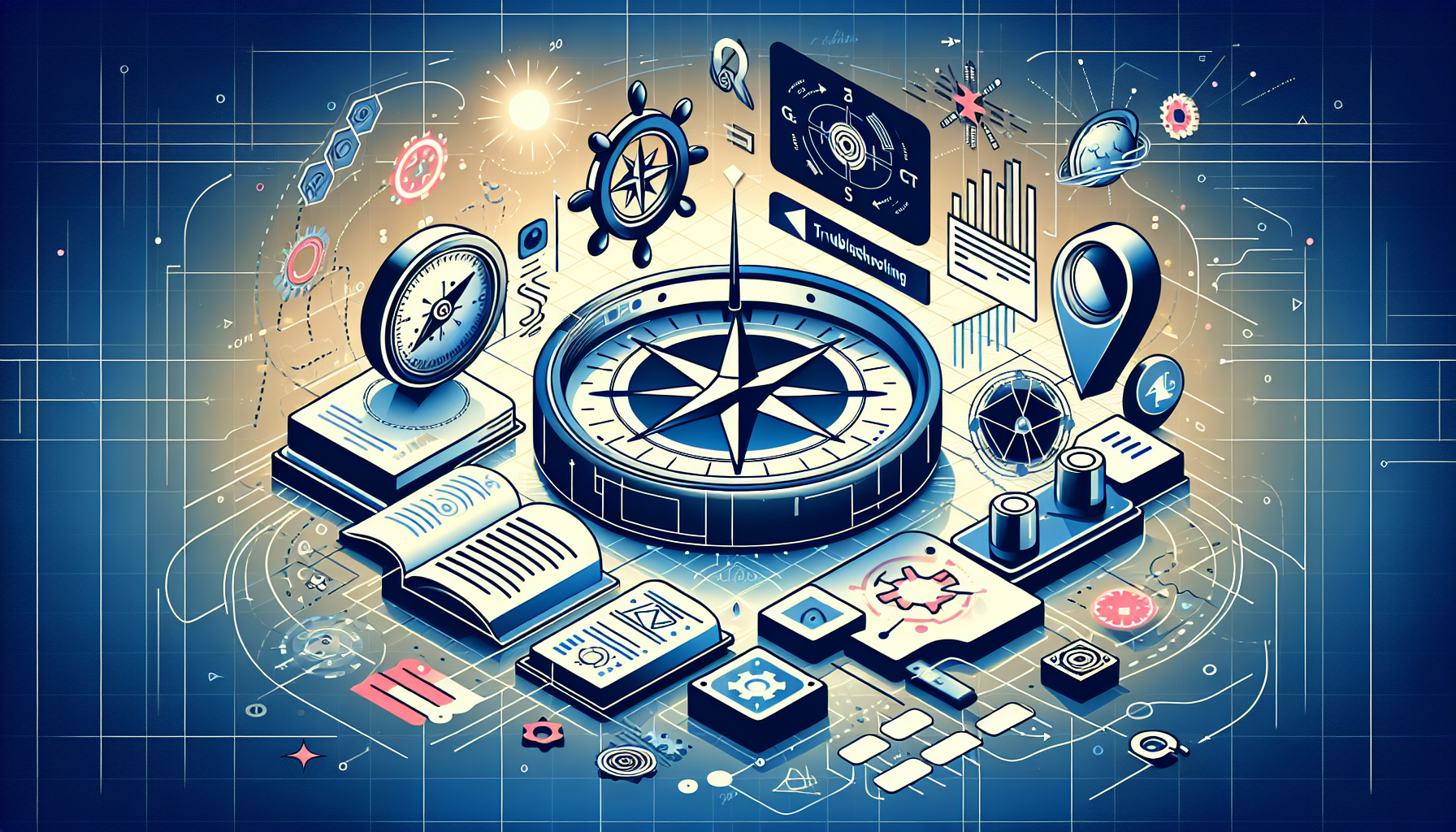How to Quickly Solve Common Virtual Machine Issues in Cloud-Based Environments
Virtual machines (VMs) are a staple in cloud-based environments, offering flexible, scalable computing resources. However, they can sometimes encounter issues that disrupt their operation. This blog post outlines practical approaches to quickly solving some of the most common problems encountered with VMs in cloud settings.
1. Connectivity Issues
Identifying the Problem
- Check if the VM instance is running and in a healthy state on your cloud provider’s console.
- Verify network settings and firewall rules that might be blocking connections.
Common Solutions
- Ensure the VM’s network interface is configured correctly.
- Adjust firewall settings to allow necessary traffic, both inbound and outbound.
2. Performance Degradation
Identifying the Problem
- Monitor CPU, memory, and disk usage to see if resources are being maxed out.
- Check for any throttling issues that might be imposed by the cloud provider.
Common Solutions
- Resize the VM to a more powerful instance if necessary.
- Optimize application performance from within the VM.
3. Inaccessible Remote Desktop
Identifying the Problem
- Verify remote desktop services are active and properly configured.
- Check network security group rules or firewall settings that could be preventing access.
Common Solutions
- Restart remote desktop services on the VM.
- Modify network rules to permit RDP or SSH connections as required.
4. VM Boot Issues
Identifying the Problem
- Inspect boot and system logs through the cloud console’s serial console feature.
- Check storage integrity and configurations.
Common Solutions
- Verify boot configurations and correct any misconfigurations.
- Repair or restore corrupted system files or boot records as necessary.
5. Software or Dependency Failures
Identifying the Problem
- Review application logs and system events to trace back the errors.
- Check for updates or patches that might have caused the issues.
Common Solutions
- Roll back recent updates if they’re identified as the cause.
- Solve dependency conflicts by updating, downgrading, or reinstalling problem software.
Conclusion
Efficiently managing VM issues in the cloud requires a good understanding of both the virtualization and cloud layers. By following the above practical steps to troubleshoot and resolve common VM issues, IT professionals can ensure their cloud environments run smoothly and efficiently.