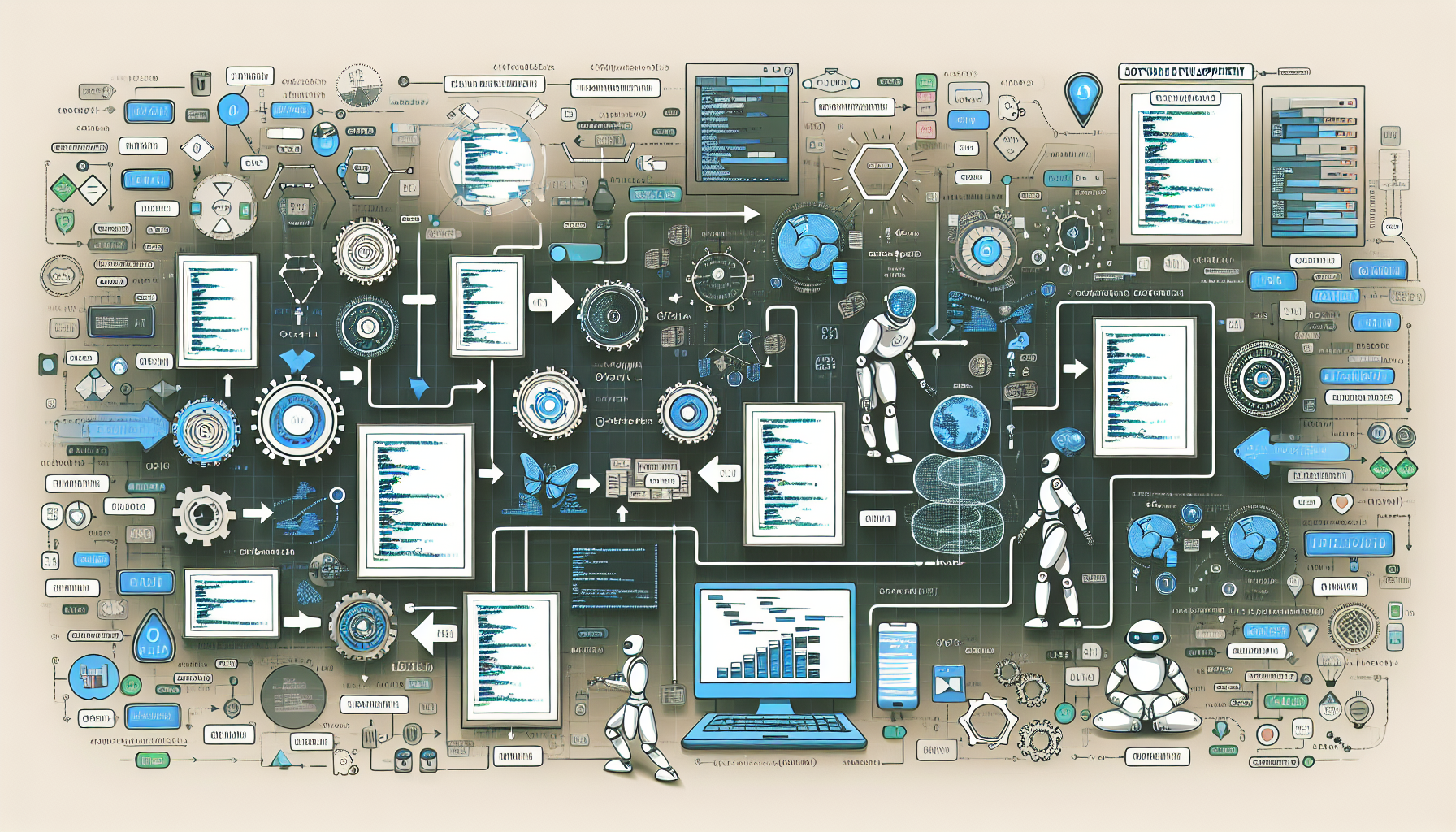System Rescue: Best Practices for Recovering Data from Corrupted Linux Systems
When a Linux system fails or becomes corrupted, it’s crucial to have a plan in place for recovering important data. This guide covers the best practices for rescuing data from a corrupted Linux system, aiming to minimize data loss and downtime.
Understanding the Scenario
Before diving into rescue operations, it’s important to understand what leads to system corruption and data loss:
- Hardware failure: Hard drives, SSDs, or other storage devices can fail unexpectedly.
- Software errors: Bugs in applications, system software, or improper system shutdowns can corrupt files.
- External interference: Power surges or malware attacks can also damage system integrity.
Immediate Steps Upon Corruption Detection
Assess the Situation
- Do not panic: Stay calm to ensure rational decision-making.
- Stop using the system: Continuing to operate a failing system can worsen the data corruption.
- Assess the extent of damage: Determine which parts of the system are affected.
Prepare for Data Recovery
- Boot using a live CD/USB: Use a live Linux distribution like Ubuntu or Fedora to access the system without booting into the installed OS.
- Mount the affected drives read-only: This prevents any further writing to the disk, which could overwrite corrupted data.
sudo mount -o ro /dev/sda1 /mnt
Data Recovery Tools and Techniques
Using Command-line Tools
- ddrescue: An advanced tool for block-level copying of drives.
“`sudo apt-get install gddrescue
sudo ddrescue -d /dev/sda /dev/sdb recovery.log
- **TestDisk:** Can help recover lost partitions and make non-booting disks bootable again.
```sudo apt-get install testdisk
testdisk
Using Data Recovery Software
- Photorec: Targets file recovery from corrupted storage devices.
sudo apt-get install testdisk
photorec
Creating a Backup Plan
Implement Regular Backups
- External storage: Backup important files to external hard drives or cloud storage.
- Automated backup solutions: Implement software solutions that periodically back up your data.
Test Your Backups
- Regular testing: Ensure that backups can be restored successfully.
Conclusion
Dealing with a corrupted Linux system can be a daunting task, but with the right tools and strategies, data recovery is possible. Implementing good practices like regular backups and using reliable data recovery tools enables not only recovery but also the prevention of future incidents.