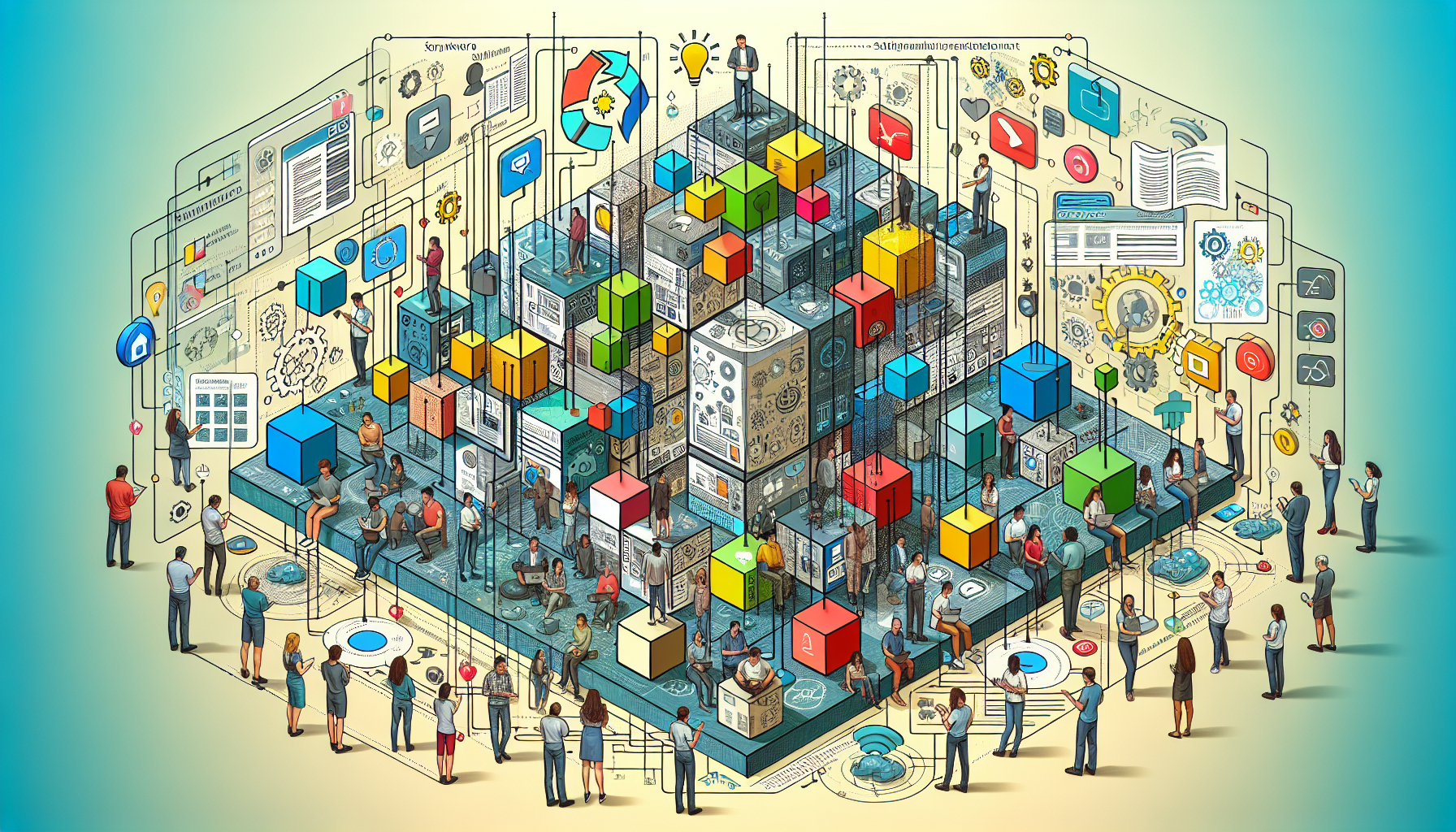Step by Step Troubleshooting Guide for Fixing Cryptographic Issues and Ensuring Secure Communication Channels
Ensuring the confidentiality, integrity, and availability of communication over networks is crucial. Cryptographic issues can undermine secure communication, making it exposed to eavesdropping or tampering. This guide will walk you through a step-by-step process to troubleshoot and fix common cryptographic issues, ensuring your communication channels remain secure.
Understanding Cryptographic Issues
Before diving into the troubleshooting steps, it’s important to understand the common cryptographic issues that can occur:
- Weak Encryption Algorithms: Usage of outdated or weak encryption can easily be broken, compromising data security.
- Misconfigured SSL/TLS Settings: Incorrect SSL/TLS settings can expose data to interception.
- Expired Certificates: Outdated certificates can lead to rejected connections.
- Key Mismanagement: Poor key management practices can lead to unauthorized access.
Initial Checks
Check System Time
Ensure that the system time on your server matches the current time as certificates and encryption rely heavily on time settings.
sudo ntpdate -u time.nist.gov
Verify SSL/TLS Settings
Use tools like SSL Labs’ SSL Test to check your site’s SSL configuration and discover any vulnerabilities.
# Example: Checking SSL configuration with OpenSSL
openssl s_client -connect example.com:443 -tls1_2
Troubleshooting Steps
Step 1: Update Encryption Algorithms
Ensure you’re using strong and recommended encryption algorithms. Update any deprecated algorithms you find.
Step 2: Renew Expired Certificates
Check certificate validity and renew any certificates that are expired or about to expire.
openssl x509 -in server.crt -text -noout
Step 3: Configure Proper SSL/TLS Settings
Adjust your SSL/TLS settings based on best practices. This includes disabling older protocols like SSL 2.0 and SSL 3.0, and ensuring forward secrecy.
Step 4: Secure Key Management
Employ robust key management practices. Ensure keys are stored securely and access is restricted.
Advanced Troubleshooting
Analyze Logs for Errors
Review your system’s security logs for any cryptographic errors. Authentication failures, and unexpected access patterns can often provide insights into underlying issues.
Use Network Monitoring Tools
Tools like Wireshark can be used to monitor SSL/TLS handshakes and spot anomalies in encrypted traffic.
Conclusion
Understanding and troubleshooting cryptographic issues are critical for maintaining secure communication channels. By following this structured approach, you can address the common challenges in cryptography, enhance your security posture, and protect your data from unauthorized access.