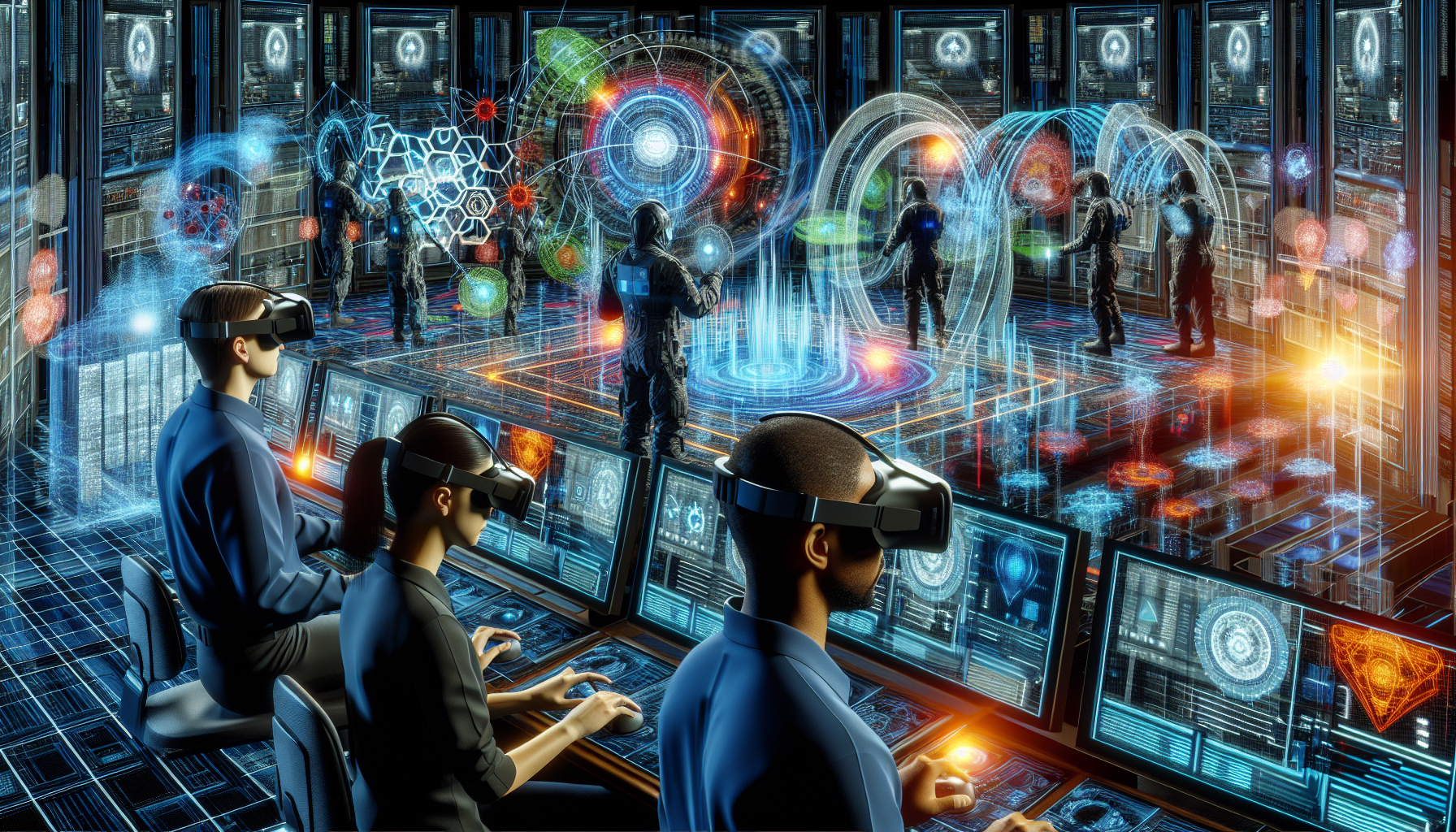Optimizing Linux for Developers: Tools and Strategies for Enhancing Productivity in Software Development
Linux is a powerful platform for developers, offering flexibility, robustness, and extensive customization capabilities. However, efficiently configuring the Linux environment can significantly enhance productivity and performance while coding. This post explores various tools and strategies that can help optimize your Linux setup for a smoother and more efficient development experience.
System Performance
Using System Monitoring Tools
To optimize your system, first understand where resources are being consumed. Linux offers several tools to monitor and manage system resources:
- htop or top: For real-time system monitoring.
sudo apt-get install htop
htop
- vmstat: Provides information about processes, memory, paging, block IO, traps, and CPU activity.
vmstat 1
Enhancing System Settings
Adjust kernel and system settings to better suit development needs:
- Increase file watchers for IDEs and tools like Webpack or Nodemon:
echo fs.inotify.max_user_watches=524288 | sudo tee -a /etc/sysctl.conf && sudo sysctl -p
- Optimize Swappiness (balance between swap usage and memory):
echo vm.swappiness=10 | sudo tee -a /etc/sysctl.conf && sudo sysctl -p
Development Environment Setup
Selecting the Right IDE or Code Editor
Choose an IDE or editor that fits your workflow and language preferences. Some popular options include Visual Studio Code, JetBrains IntelliJ IDEA, and Vim. Here are tips on installation and customization:
- Visual Studio Code: Install via snap for the latest features.
sudo snap install code --classic
- Vim: Customize with plugins using Vundle or Pathogen.
sudo apt-get install vim
vim ~/.vimrc
Workflow Automation
Scripting Routine Tasks
Automate repetitive tasks with scripts. For instance, writing a bash script to set up a new development environment automatically or to pull the latest changes from all your git repositories can save time.
echo "#!/bin/bash
# Setup script for new dev environment
sudo apt-get update
sudo apt-get install -y git curl vim" > setup.sh
chmod +x setup.sh
./setup.sh
Using Makefiles
Use Makefiles to automate building and testing processes, making them repeatable and less error-prone:
echo "CC=gcc
all: build
build:
$(CC) main.c -o main" > Makefile
make all
Network Optimization
Configuring SSH for Faster Remote Access
Enhance SSH configurations for quicker connections to remote servers:
echo "Host *
ServerAliveInterval 240" >> ~/.ssh/config
Leveraging Git Aliases
Use Git aliases to speed up common version control operations:
git config --global alias.co checkout
git config --global alias.br branch
git config --global alias.ci commit
git config --global alias.st status
Conclusion
Optimizing your Linux environment for development not only boosts your productivity but also enhances the pleasure of coding. By implementing a few or all of the provided tips and strategies, you can transform your Linux setup into an efficient development machine that caters perfectly to your needs.