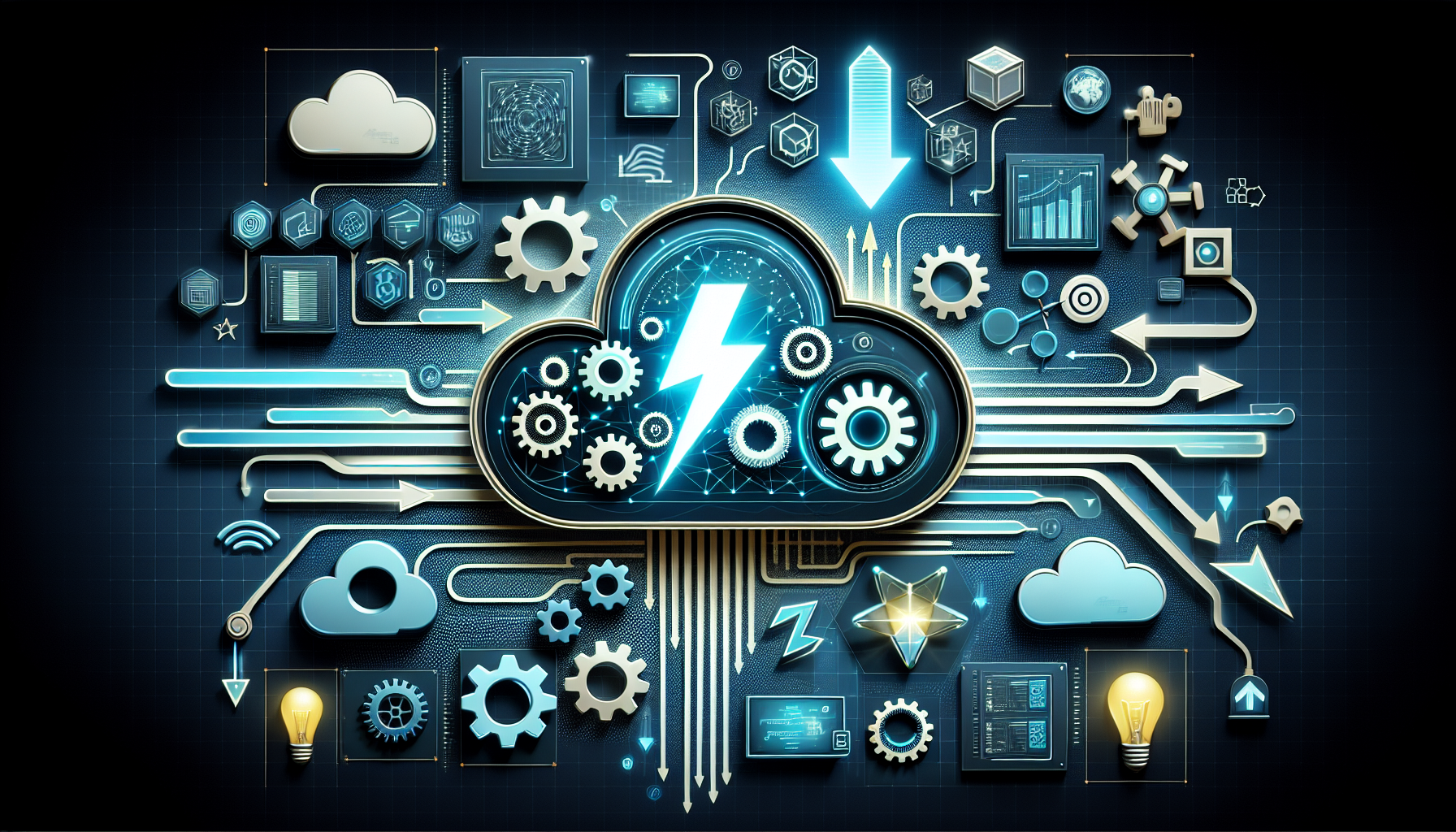Creating Custom UI Components in Vue.js: Techniques for Enhancing Frontend Interactivity and Design
Vue.js is a progressive JavaScript framework used for building user interfaces. Unlike other monolithic frameworks, Vue is designed from the ground up to be incrementally adoptable. The core library is focused on the view layer only and is easy to pick up and integrate with other libraries or existing projects. In this blog, we’ll explore how to enhance your app’s interactivity and design by creating custom UI components in Vue.js.
Understanding Component-Based Architecture
Component-based architecture is a design approach that encapsulates individual pieces of the larger UI into self-sustaining independent micro-systems. This methodology facilitates development, testing, and maintenance.
Benefits of Using Vue.js Components
- Reusability: Components can be reused across different parts of an application or even different projects.
- Maintainability: Components make it easier to maintain and update the application since changes are localized.
- Testability: Smaller components are easier to test in isolation than a full application.
Crafting a Simple Custom Component in Vue.js
Vue.js makes it straightforward to define and manage custom components. Let’s start with a simple example:
Vue.component('my-button', {
template: `<button>{{ label }}</button>`,
props: ['label']
});
This code snippet defines a new component called my-button that accepts a label prop and displays it inside a button. It can be used in any Vue instance like this:
<my-button label="Click me!"></my-button>
Advanced Techniques for Custom Components
Using Single File Components (SFC)
Single File Components provide a modular approach where HTML, JavaScript, and CSS related to a component are encapsulated in a single file. Here’s how you can structure an SFC:
<template>
<div class="example">
Hello, {{ name }}!
</div>
</template>
<script>
export default {
props: ['name']
};
</script>
<style>
.example {
color: blue;
}
</style>
Integrating Third-Party Libraries
You can enhance your components by integrating third-party libraries. For example, suppose you want to add a date picker to your form. You can use a Vue-wrapped library or adapt a jQuery plugin with Vue:
import DatePicker from 'vue-datepicker';
export default {
components: {
DatePicker
}
};
Best Practices for Developing Vue.js Components
When developing components, there are several best practices to keep in mind:
- Prop validation: Always validate and define default values for props to ensure components behave as expected.
- Component composition: Utilize slots and scoped slots for content distribution and component collaboration.
- Performance optimization: Use techniques like lazy loading and asynchronous components to improve performance.
Conclusion
Creating custom UI components in Vue.js not only enhances the interactivity and aesthetic quality of your web application but also boosts its maintainability and scalability. With the flexibility and the powerful ecosystem offered by Vue.js, you can easily build dynamic and responsive UIs. Start experimenting with different techniques and watch your applications come to life!