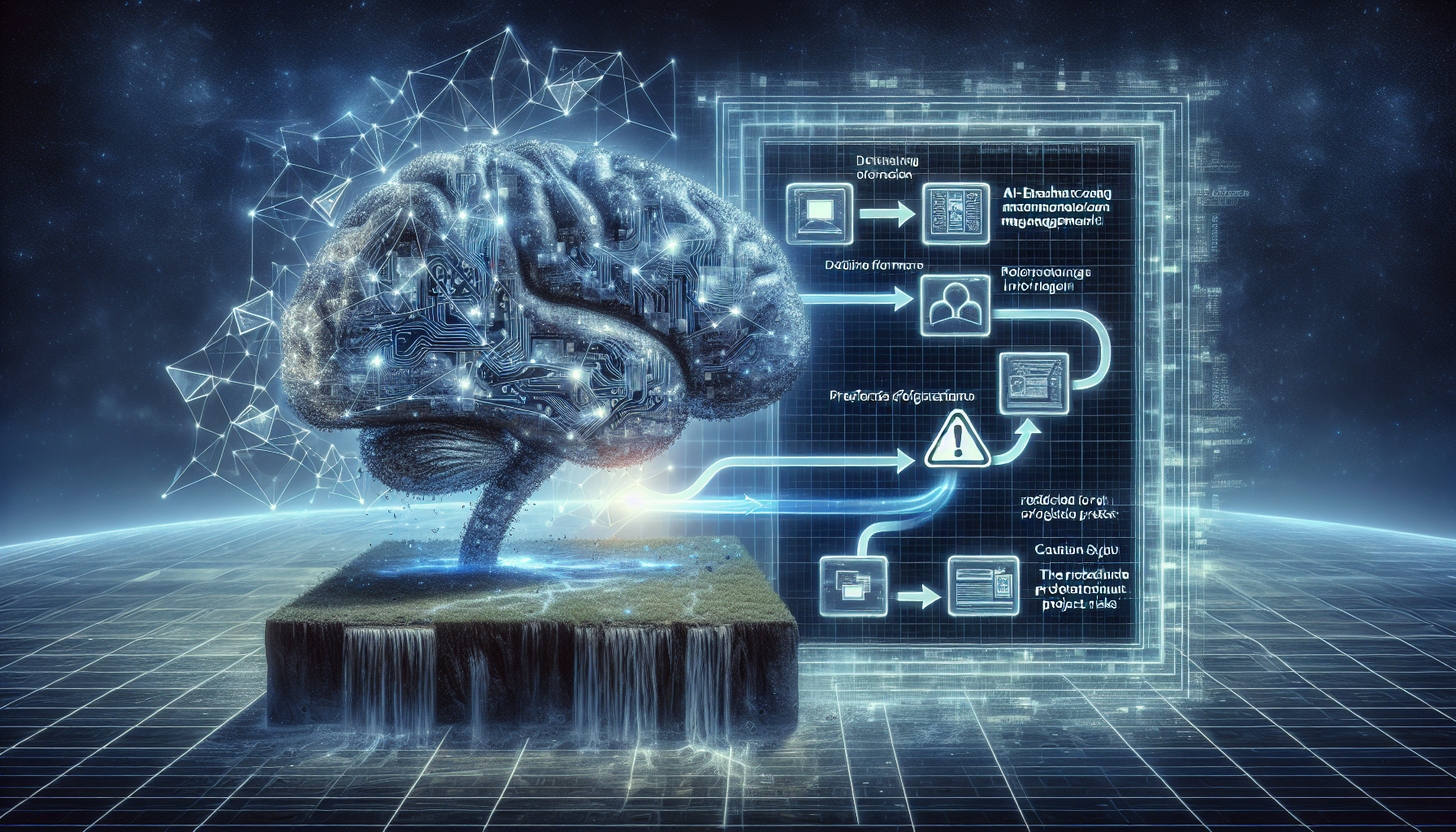Real-Time Cloud Collaboration Tools: Building a Document Sharing Platform Using Firebase and JavaScript
Introduction
Building a real-time document sharing platform allows teams and individuals to collaborate more efficiently. With the rise of remote work, such tools have become essential. In this post, we’ll explore how to create a real-time document sharing platform using Firebase and JavaScript, a powerful combination for developing collaboration tools.
What is Firebase?
Firebase is a platform developed by Google for creating mobile and web applications. It provides developers with a variety of tools and services that can help in building high-quality apps. Firebase’s real-time database feature allows us to build collaborative features effortlessly.
Setting Up Firebase
Creating a Firebase Project
- Visit the Firebase website (https://firebase.google.com/) and sign in with your Google account.
- Click on ‘Go to console’ at the top-right corner and then on the ‘Add project’ button.
- Follow the prompts to set up a new project.
Integrating Firebase with Your Web Application
- In your Firebase project’s dashboard, locate and select ‘Add app’ followed by the ‘web’ icon.
- Register your app by entering your app’s details. Firebase will then provide you with a configuration snippet.
- Embed the snippet in your web application’s code to connect your app with Firebase.
Building the Document Sharing Platform
HTML Setup
<!DOCTYPE html>
<html>
<head>
<title>Collaborative Document Editor</title>
</head>
<body>
<textarea id="document-editor" cols="100" rows="20"></textarea>
<script src="https://www.gstatic.com/firebasejs/9.6.1/firebase-app-compat.js"></script>
<script src="https://www.gstatic.com/firebasejs/9.6.1/firebase-database-compat.js"></script>
<script src="app.js"></script>
</body>
</html>
JavaScript Integration
// Firebase configuration
const firebaseConfig = {
apiKey: "YOUR_API_KEY",
authDomain: "YOUR_PROJECT_ID.firebaseapp.com",
databaseURL: "https://YOUR_PROJECT_ID.firebaseio.com",
projectId: "YOUR_PROJECT_ID",
storageBucket: "YOUR_PROJECT_ID.appspot.com",
messagingSenderId: "YOUR_SENDER_ID",
appId: "YOUR_APP_ID"
};
// Initialize Firebase
firebase.initializeApp(firebaseConfig);
const db = firebase.database();
// Reference to your document
const docRef = db.ref('documents/shared-doc');
// Save data to Firebase in real-time
const textarea = document.getElementById('document-editor');
textarea.addEventListener('input', function() {
docRef.set(textarea.value);
});
// Retrieve data from Firebase
docRef.on('value', function(snapshot) {
textarea.value = snapshot.val() || '';
});
Benefits of Using Firebase and JavaScript
- Real-time Updates: Changes are synchronized instantly across all connected clients.
- Scalability: Firebase scales automatically to handle increased traffic.
- Security: Built-in security features to protect data.
- Easy Integration: Simple APIs and SDKs make it easy to integrate with existing projects.
Conclusion
Building a real-time document sharing platform using Firebase and JavaScript not only enhances collaboration but also offers a robust and scalable solution. This platform can be extended and customized according to project requirements, making it a versatile tool for any developer aiming to improve teamwork through technology.