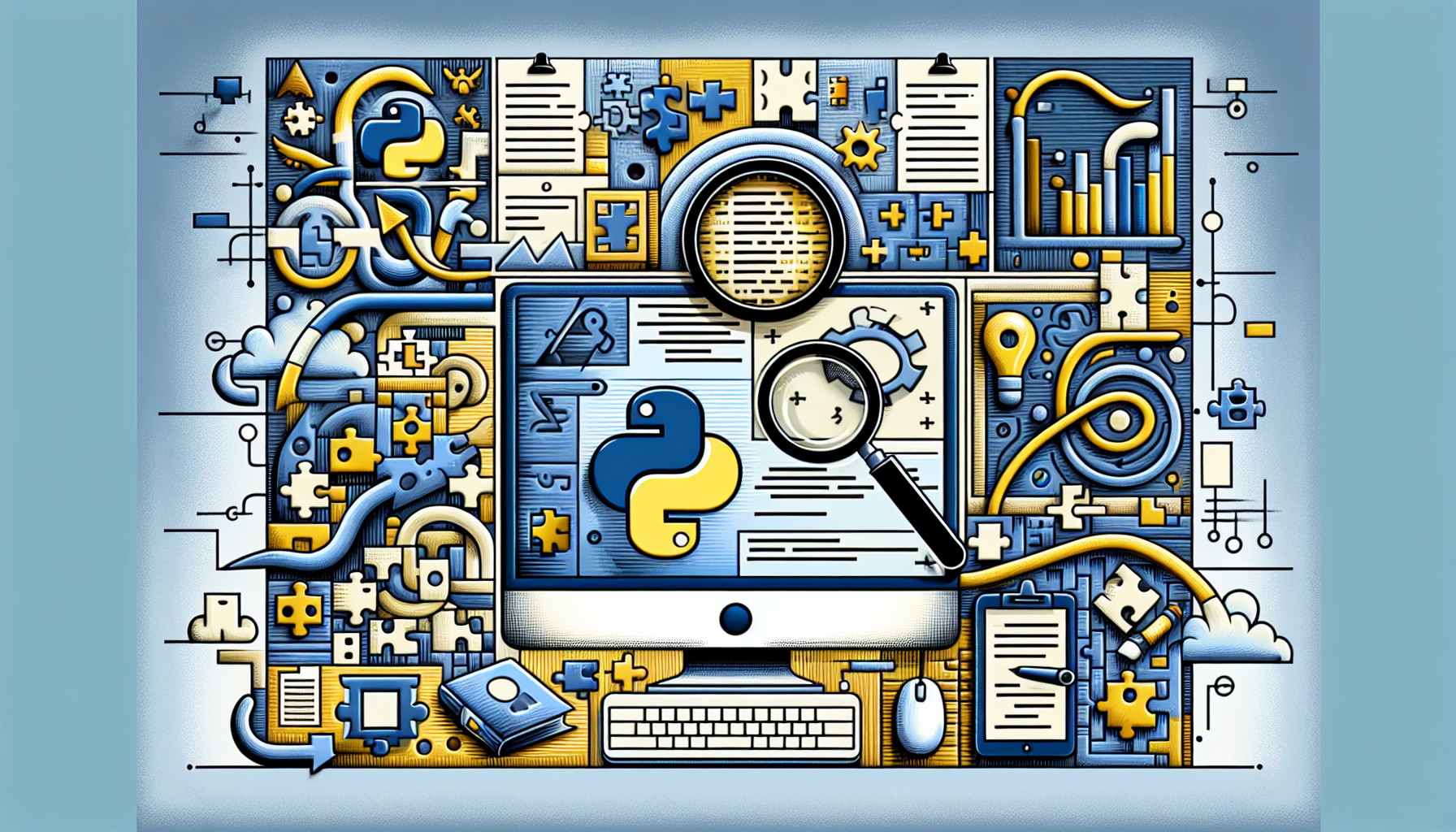Decoding and Resolving Python Asyncio Errors: Best Practices and Common Pitfalls
Python’s asyncio library is a powerful tool for writing concurrent code using the async/await syntax. However, working with asynchronous code can introduce new categories of errors that can be challenging to debug if you’re not familiar with common pitfalls. This post explores how to effectively identify and resolve asyncio errors, featuring best practices and troubleshooting tips.
Understanding Common Asyncio Errors
1. RuntimeError: Event loop is closed
This error occurs when there is an attempt to perform an operation after the event loop has been closed.
# Example of RuntimeError being raised after closing the loop
import asyncio
loop = asyncio.get_event_loop()
loop.close() # Closing the loop
loop.run_until_complete(asyncio.sleep(1)) # Attempt to use a closed loop
How to Resolve
- Check Loop Status: Before performing operations, always check if the loop is still open.
- Proper Loop Management: Ensure proper management of the event loop’s lifecycle.
2. RuntimeError: This event loop is already running
This error is usually a sign that there is an attempt to run an event loop within another event loop, which is not allowed in the standard asyncio implementation.
# Attempt to nest event loops
import asyncio
async def nested_loop():
loop = asyncio.get_event_loop()
loop.run_until_complete(asyncio.sleep(1))
asyncio.run(nested_loop()) # This will raise an error
How to Resolve
- Avoid Loop Nesting: Refrain from starting a new event loop inside a running event loop.
- Use
asyncio.run(): Utilizeasyncio.run()for running your main coroutine and let it manage the event loop.
Handling Asynchronous Exceptions
Unhandled Exceptions
Uncontrolled exceptions in asynchronous code can terminate your program unexpectedly. Handling exceptions using try-except blocks within tasks or coroutines is crucial.
import asyncio
async def risky_task():
raise Exception("Trouble!")
async def handle_exceptions():
try:
await risky_task()
except Exception as e:
print("Caught an exception:", str(e))
asyncio.run(handle_exceptions())
Tips for Exception Handling
- Implement Robust Error Handling: Wrap potentially problematic sections of code in
try-exceptblocks. - Log Appropriately: Log exceptions to facilitate debugging and maintain code health.
Debugging and Optimization
1. Deadlocks and Livelocks
When using asyncio, deadlocks may occur if tasks wait indefinitely due to improperly managed awaits or locks. Detecting this can often be a process of eliminating sources.
import asyncio
async def deadlock_simulator(a, b):
await asyncio.gather(a, b)
Strategies for Avoiding Deadlocks
- Use Timeouts: Implement timeouts for operations that can block indefinitely.
- Review Task Interdependencies: Analyze how different tasks interact to avoid scenarios that could lead to deadlocks.
2. Performance Issues
Poor task management and unnecessary blocking operations can degrade the performance of your asyncio applications.
import asyncio
async def inefficient_task():
await asyncio.sleep(10) # Simulated long task
Optimizing Performance
- Use Concurrent.Futures: Maximize processing capabilities by integrating asyncio with
concurrent.futuresfor CPU-bound tasks. - Profile and Monitor: Continuously profile and analyze performance metrics to identify bottlenecks.
Conclusion
Successfully resolving asyncio-related errors requires a solid understanding of event loop behavior and proper exception handling. By adopting these best practices in managing asynchronous operations and tasks, you can minimize frustrations typically associated with concurrent programming and utilize Python’s asyncio to its full potential.