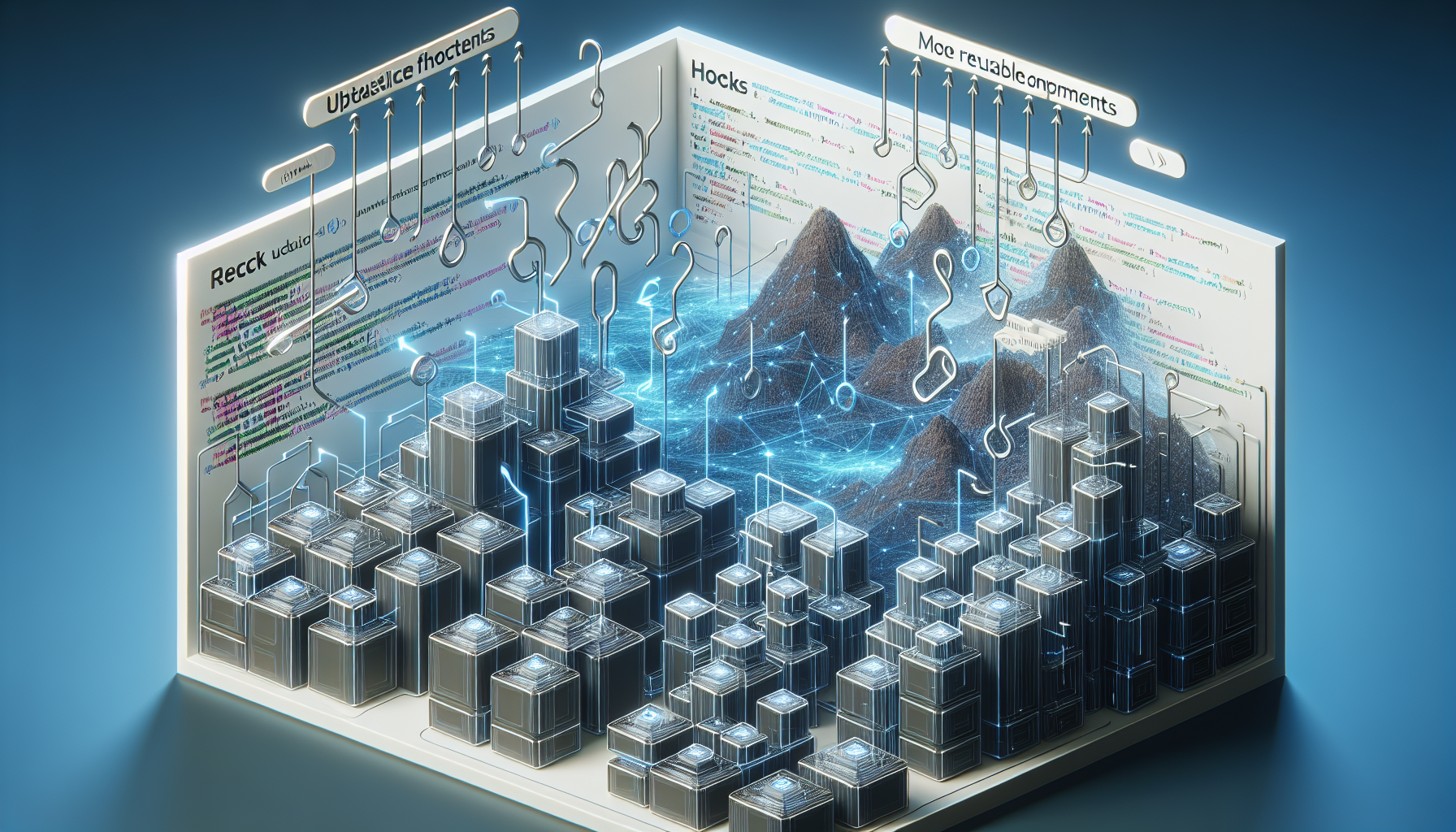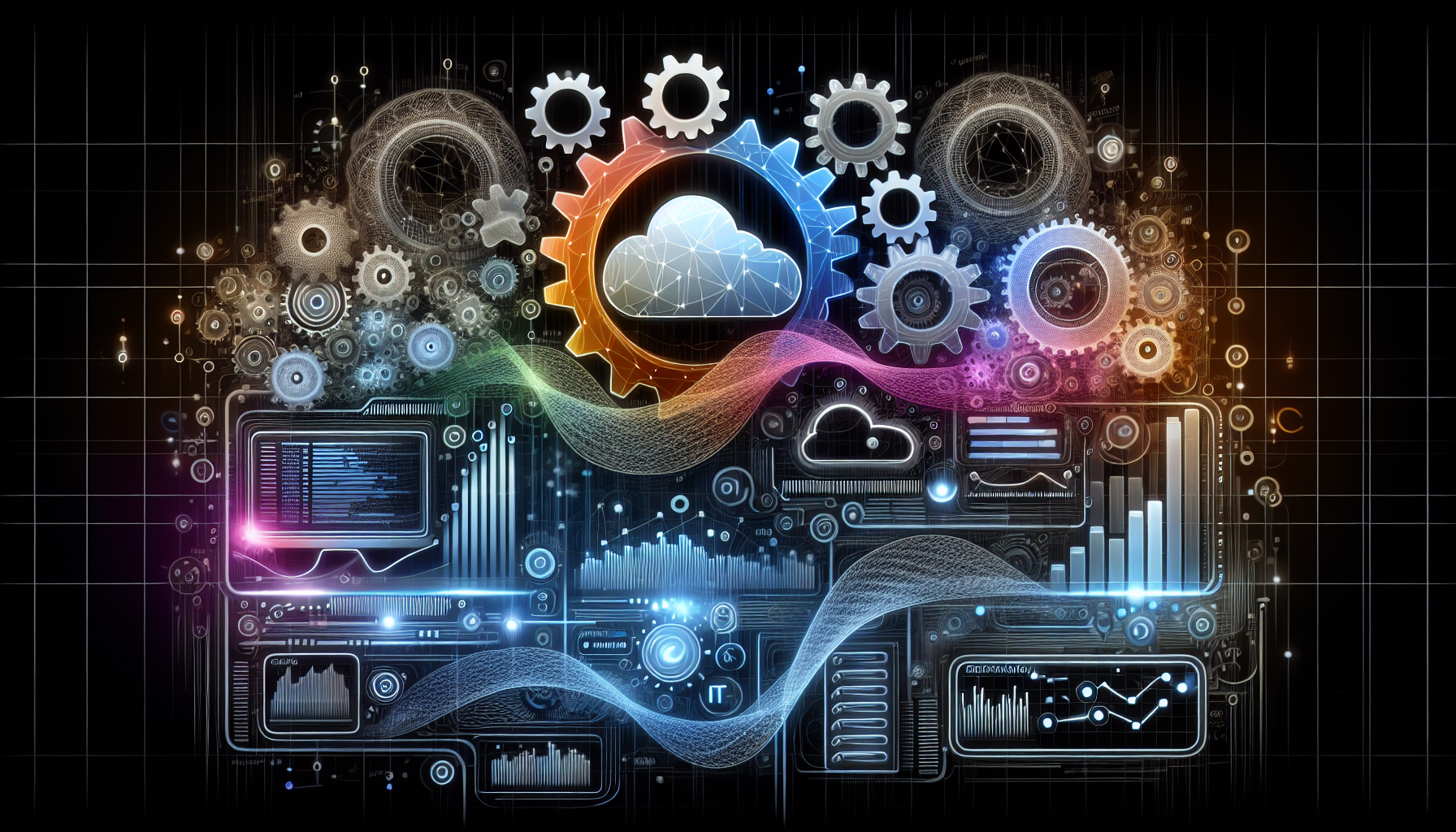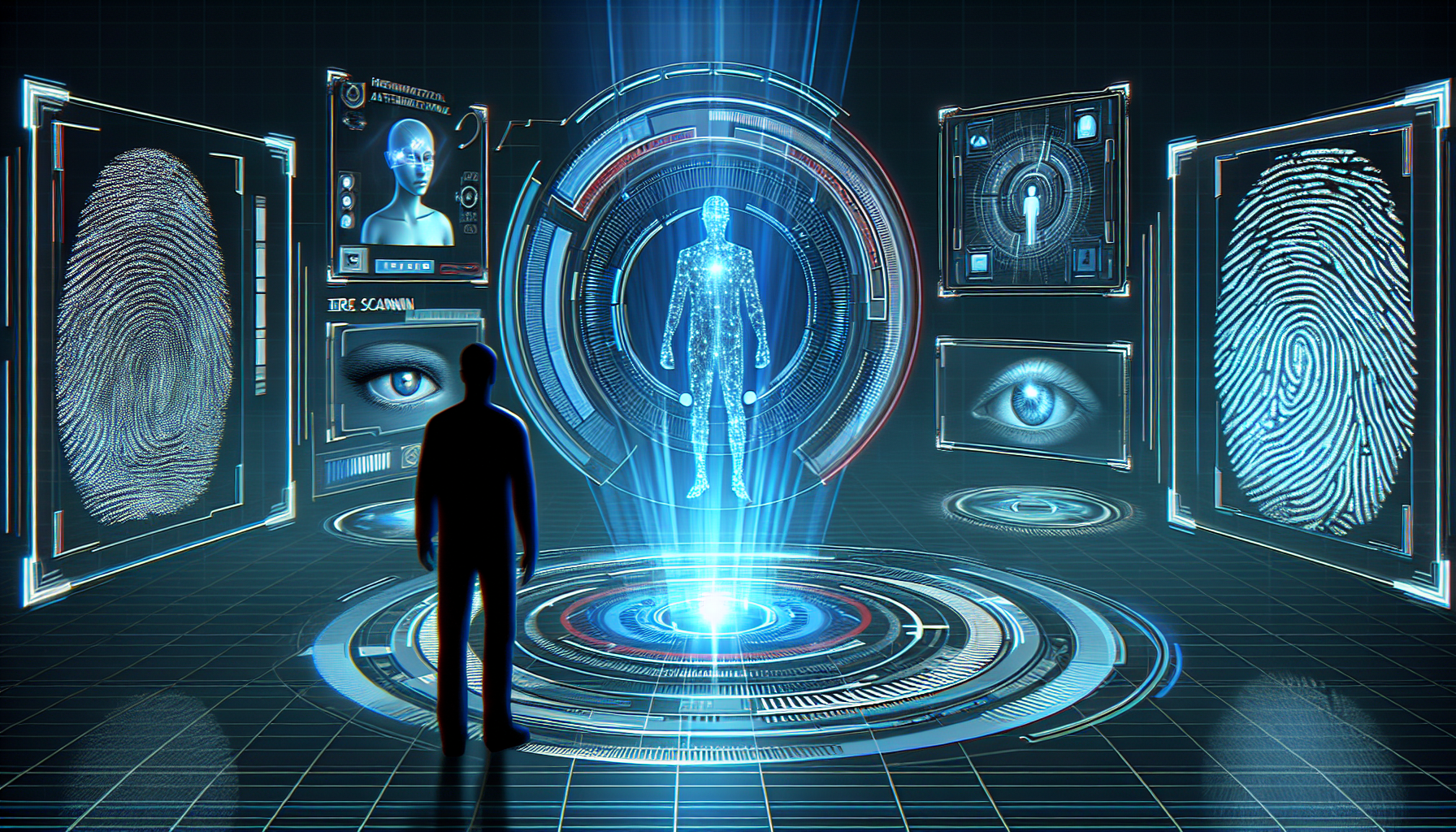The Complete Guide to Using Hooks in React: Building More Reusable Components in 2024
React Hooks, introduced in version 16.8, provide powerful ways to incorporate state and other React features into functional components. As we move into 2024, the landscape of development with React continues to evolve, and mastering hooks is more crucial than ever. This guide will delve into the essential hooks and how to use them to create cleaner, more efficient, and reusable components.
What are Hooks?
Hooks are functions that let you “hook into” React state and lifecycle features from function components. They make it possible to use state and other React features without writing a class.
Commonly Used React Hooks
- useState: This hook lets you add state to functional components.
javascript
const [state, setState] = useState(initialState);
- useEffect: Allows you to perform side effects in function components. It can replace several lifecycle methods in class components like componentDidMount, componentDidUpdate, and componentWillUnmount.
javascript
useEffect(() => {
// Code for side effect
}, [dependencies]);
- useContext: Provides a way to pass data through the component tree without having to manually pass props at every level.
javascript
const value = useContext(MyContext);
Additional Hooks
- useReducer: An alternative to useState, ideal for managing more complex state logic.
javascript
const [state, dispatch] = useReducer(reducer, initialState);
- useCallback: Returns a memoized callback function.
javascript
const memoizedCallback = useCallback(() => {
// function body
}, [dependencies]);
- useMemo: Returns a memoized value.
javascript
const memoizedValue = useMemo(() => computeExpensiveValue(a, b), [a, b]);
- useRef: Returns a mutable ref object whose .current property is persisted throughout the component’s lifetime.
javascript
const myRef = useRef(initialValue);
Building Reusable Components with Hooks
With hooks, you can build components that are easy to maintain and reuse. Here are some tips for maximizing reusability with hooks:
- Encapsulate Logic: Use custom hooks to encapsulate and reuse stateful logic across components.
javascript
function useCustomHook() {
const [state, setState] = useState({});
// Add logic here
return [state, setState];
}
-
Optimize Performance: Use useMemo and useCallback to avoid unnecessary recalculations and re-renders.
-
Ensure Independence: Make sure hooks are self-contained so that components using them stay independent and modular.
Conclusion
React Hooks are a significant advancement for handling state and effects in functional components. They provide a more expressive and concise way to build applications with React. Staying updated and getting hands-on with these tools will make your applications both easier to develop and more performant. Embrace hooks in your projects, and see the improvement in your development workflow and component reusability in 2024.