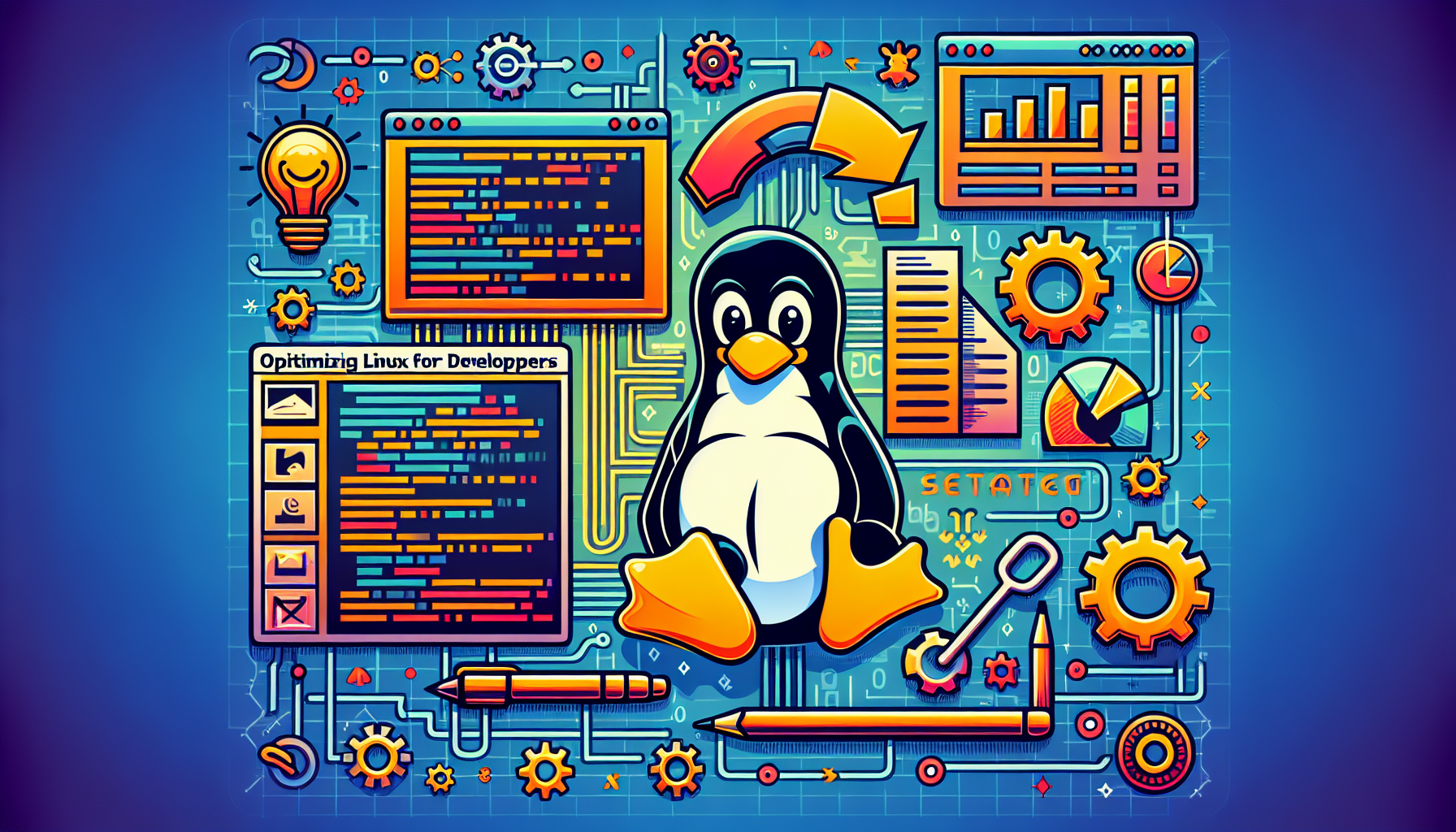The Essential Guide to Fixing Common Python Runtime Errors: A Step-by-Step Approach for Programmers
Python, known for its readability and concise syntax, remains a popular choice among developers. However, like any programming language, Python is prone to its share of runtime errors, which can be a hurdle for both beginners and experienced programmers. Understanding how to promptly tackle these errors is crucial for efficient coding. In this guide, we’ll explore some common Python runtime errors and provide detailed solutions to resolve them.
1. SyntaxError
What is a SyntaxError?
A SyntaxError occurs when Python interprets code that does not conform to its syntax rules.
Common Causes and Solutions
- Missing Parenthesis: Forgetting closing parenthesis after a function call or condition.
# Incorrect:
print("Hello World"
# Correct:
print("Hello World")
- Missing Colons: Forgetting colons after statements like
if,else,for, andwhile.
# Incorrect:
if True
print("Yes")
# Correct:
if True:
print("Yes")
2. NameError
What is a NameError?
A NameError is thrown when code attempts to use a variable or function name that has not been defined.
Common Causes and Solutions
- Variable or Function Not Defined: Ensure you’ve defined all your variables and functions before use. Check for typos in the names.
# Incorrect:
prin("Hello")
# Correct:
print("Hello")
- Scope Issues: Variables defined in one scope (e.g., inside a function) cannot be accessed from another without proper declaration.
# Function Scope Example:
def my_function():
x = 10
print(x) # This will raise a NameError
3. TypeError
What is a TypeError?
A TypeError occurs when an operation or function is applied to an object of inappropriate type.
Common Causes and Solutions
- Incorrect Data Types: Make sure to use the correct data types for operations; for example, mixing strings and integers without explicit conversion.
# Incorrect:
result = "The number is " + 123
# Correct:
result = "The number is " + str(123)
- Incorrect Function Arguments: Use the proper argument types expected by the functions.
# Incorrect:
len(5)
# Correct:
len("five")
4. IndexError
What is an IndexError?
An IndexError occurs when you try to access an index that is out of range for a sequence (like lists or strings).
Common Causes and Solutions
- Checking Length: Before accessing an index, make sure it exists within the sequence’s range.
# Incorrect:
my_list = [1, 2, 3]
print(my_list[5])
# Correct:
my_list = [1, 2, 3]
if len(my_list) > 5:
print(my_list[5])
else:
print("Index is out of range")
Conclusion
Understanding and resolving Python runtime errors is a crucial skill for any programmer. By familiarizing yourself with these errors and adhering to the solutions provided, you can significantly streamline your coding process and enhance your troubleshooting capabilities. Error handling not only prevents your application from crashing but also improves the overall reliability and user experience. Keep practicing and referring back to these guidelines as you develop your Python skills.