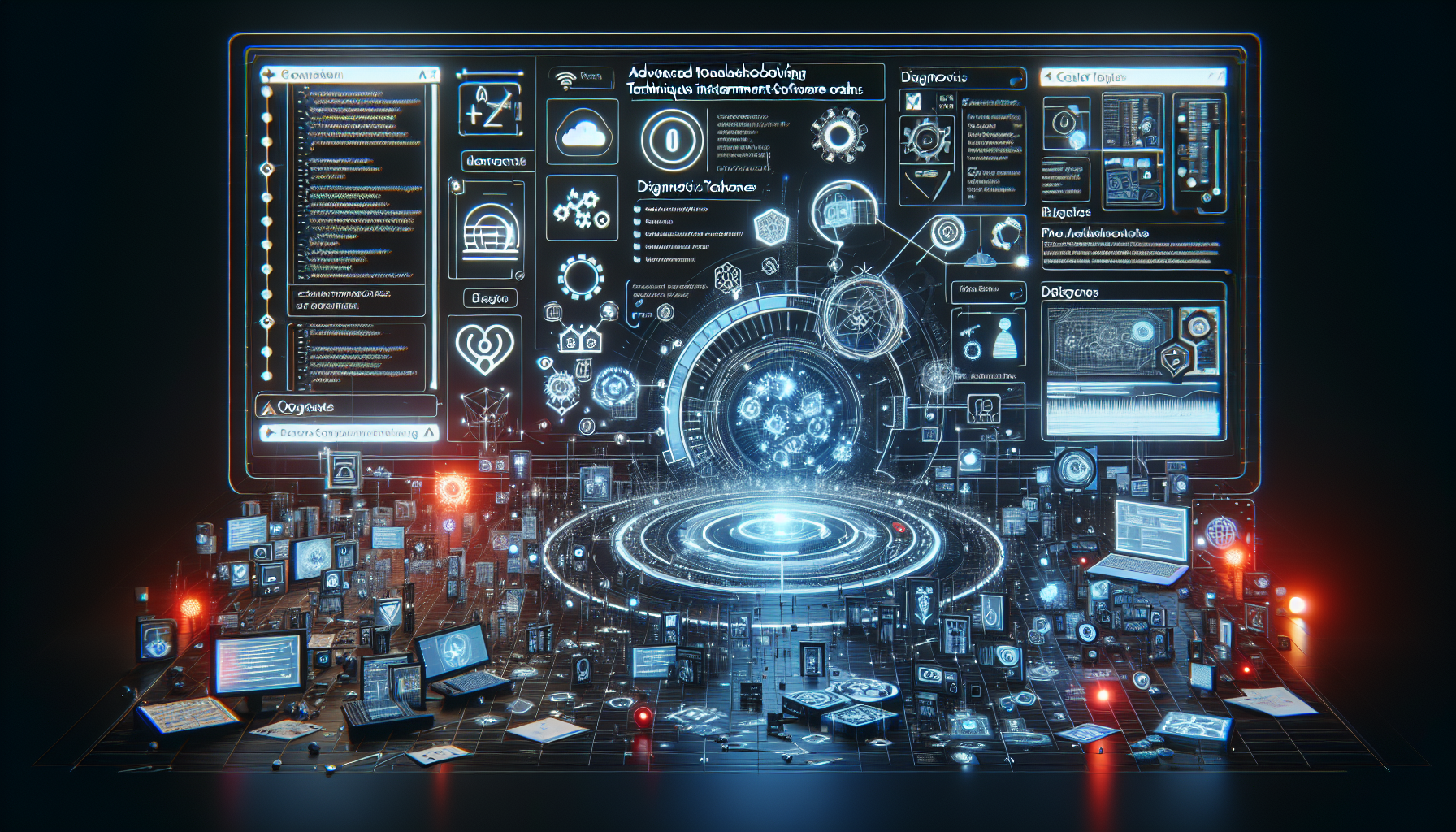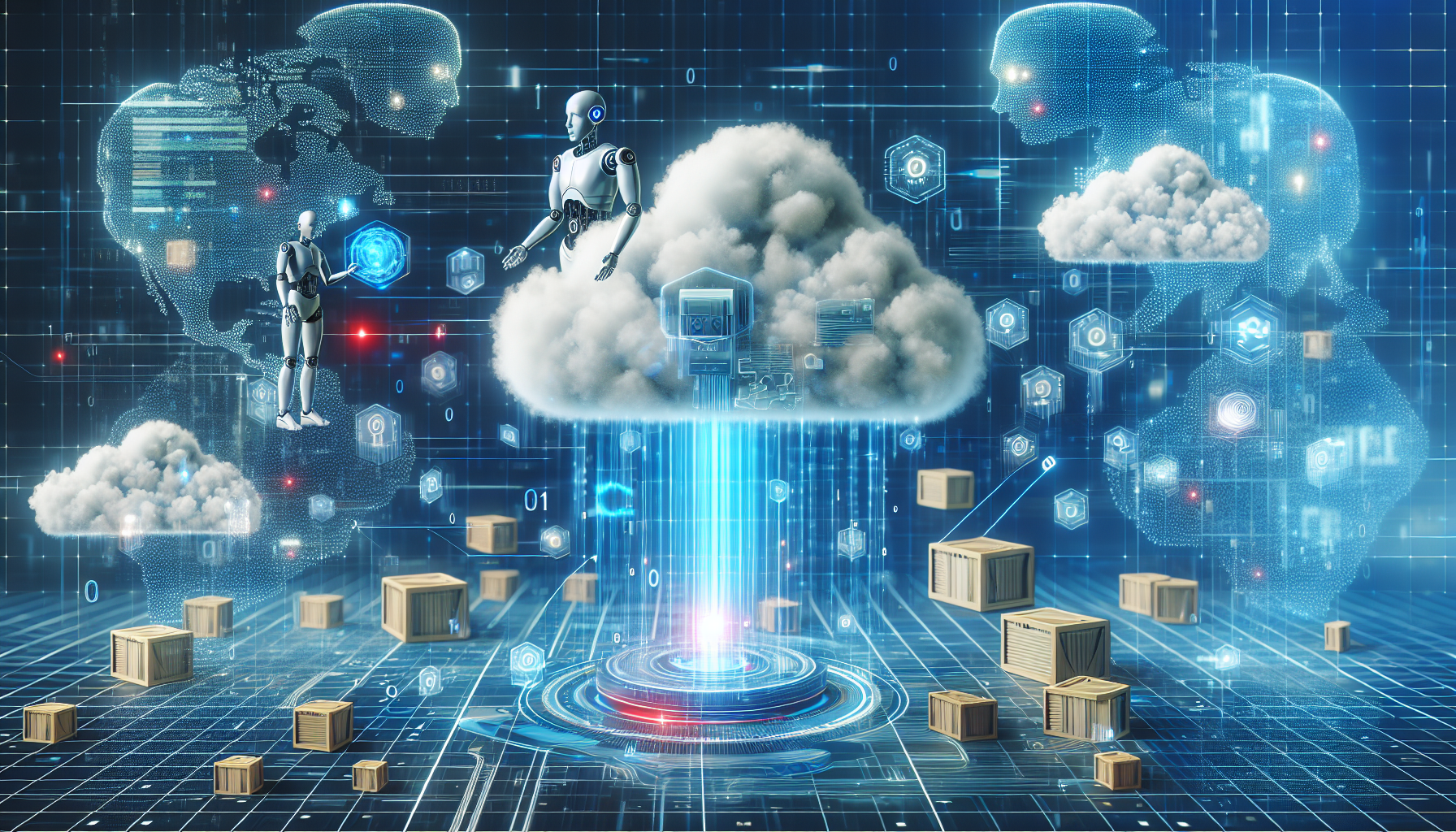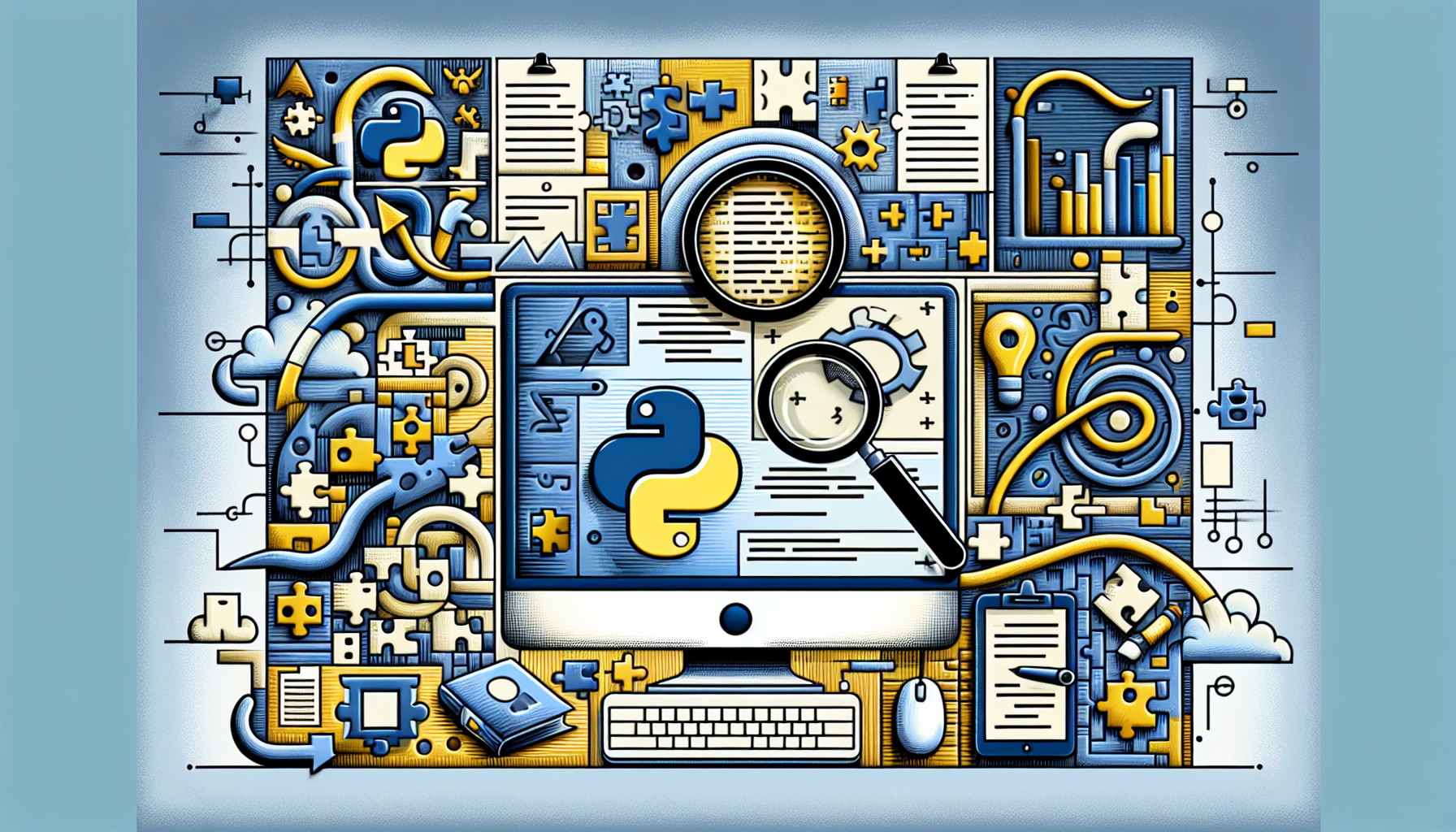Advanced Troubleshooting Techniques for Intermittent Software Crashes: A Detailed Guide for 2024
Intermittent software crashes can be frustratingly elusive and complex to resolve. They may occur under seemingly random circumstances, making them particularly challenging to diagnose and fix. This guide, updated for 2024, provides advanced troubleshooting techniques to help software engineers and IT professionals systematically address and resolve these issues.
Understanding Intermittent Crashes
Intermittent crashes can result from a wide range of causes including memory leaks, resource contention, hardware failures, and more. To tackle these effectively, a thorough understanding of the underlying systems and a disciplined approach to troubleshooting are essential.
Common Causes
- Memory Leaks: Unused memory that isn’t released, leading to crashes when the system runs out of RAM.
- Resource Contention: Conflicts over system resources like CPU or I/O can cause crashes.
- Hardware Malfunctions: Faulty hardware can cause irregular crashes that appear unpredictable.
- Concurrency Issues: Race conditions or deadlocks in multi-threading environments.
Advanced Troubleshooting Techniques
1. Systematic Logging
Consistent logging across all levels of an application can provide invaluable insights when diagnosing intermittent problems. Ensure logs include:
- Timestamp with high precision.
- Context about the state of the application.
- Error messages and stack traces.
2. Reproduction of the Error
Although challenging, reproducing the error can significantly enhance your ability to understand and fix it:
- Environment Duplication: Mimic the production environment as closely as possible in a controlled setting.
- Stress Testing: Utilize tools to simulate high loads and interact with the system in various ways to trigger the fault.
3. Memory and Resource Monitoring
Use tools designed for detecting memory leaks and resource mismanagement. Examples include:
- Valgrind: An instrumentation framework for building dynamic analysis tools.
- Gprof: A performance analysis tool for Unix applications.
4. Concurrency Tools
For software with concurrent processes, tools that can simulate and analyze race conditions are critical:
- Helgrind: A thread error detector tool used with Valgrind.
- ThreadSanitizer: A fast data race detector for C++ and Go.
5. Advanced Debugging Techniques
When typical debugging does not reveal the cause, consider:
- Core Dump Analysis: Analyze post-mortem core dumps using gdb or similar tools.
- Remote Debugging: Attach a debugger to a live session to examine the application during a crash.
6. Beta Testing and Canary Releases
Releasing the software to a limited user base to gather more feedback can pinpoint issues:
- A/B Testing: Test two versions simultaneously.
- Canary Releases: Roll out the change to a small subset of users to ensure stability.
Conclusion
Intermittent software crashes require a meticulous and patient approach to troubleshoot effectively. By leveraging systematic logging, trying to reproduce the issue under controlled environments, and using advanced diagnostic tools, engineers can significantly increase the likelihood of identifying and resolving these elusive problems. Keep in mind that meticulous documentation and iterative testing play crucial roles in successful troubleshooting and refinement processes.