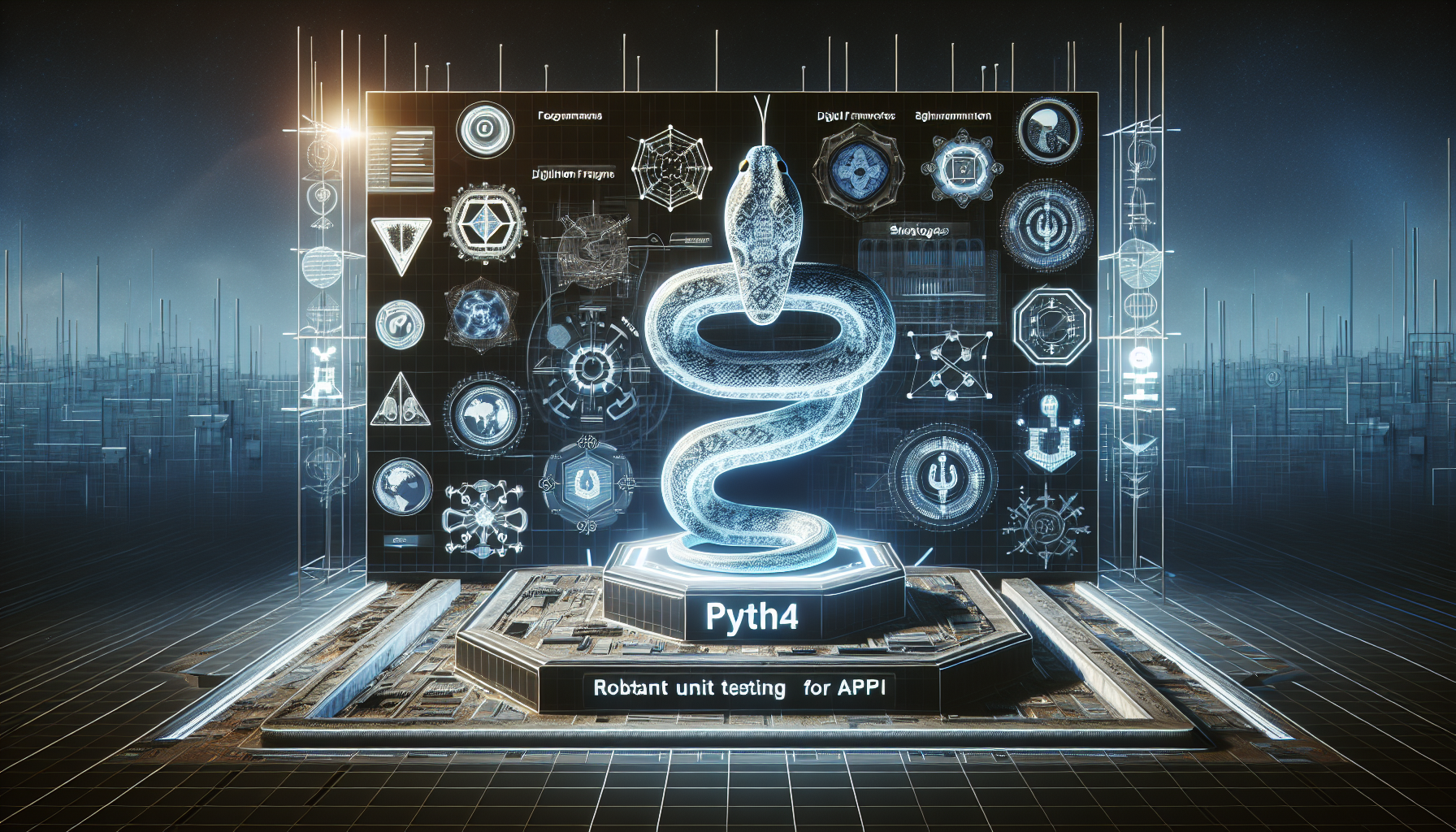Advanced Git Techniques for Enhanced Workflow and Productivity: Branching Strategies, Stash and Rebase for 2024
Git is a powerful tool for version control that helps developers manage changes to source code over time. As the complexity of projects increases, advanced Git techniques become crucial for managing multiple features and ensuring a clean commit history. This blog post delves into sophisticated Git strategies like Branching, Stashing, and Rebasing to boost your workflow and productivity in 2024.
Effective Branching Strategies
Branching is a fundamental component of any development process that allows features, fixes, and experiments to progress in isolation from each other, ensuring the main or master branch always maintains stable code.
Types of Branching Models
- Git Flow: This model involves having a main branch, a develop branch, and feature branches. Hotfix and release branches also allow for preparedness in production issues and new release cycles respectively.
- Feature Branch Workflow: Here, each new feature is developed in a separate branch derived from the main branch. This keeps new changes isolated and undergo rigorous testing before merging.
- Forking Workflow: Primarily used in open source projects, where contributors fork the main repository, make their changes, and field pull requests to the upstrem repository.
Best Practices for Branching
- Always sync your branches routinely with the main branch.
- Name your branches clearly and descriptively based on their purpose (e.g., feature/add-login, bugfix/address-crash).
- Keep branches short-lived to minimize merge conflicts and integration issues.
Leveraging Git Stash
Sometimes, you need to switch branches but aren’t ready to commit your current changes. Git stash is a convenient feature for handling this scenario.
# Save your changes to a stash
$ git stash
# List all stashes
$ git stash list
# Apply the last stash
$ git stash apply
When to Use Git Stash
- When you need to quickly switch context between branches without committing a partial feature.
- Before pulling new changes from the main branch to avoid conflicts with local modifications.
Mastering Git Rebase
Rebasing is a powerful feature of Git that rewrites commit histories by changing the base of your branch.
# Rebase your current branch on top of the main branch
$ git rebase main
Key Benefits of Rebase
- Ensures a cleaner, linear history which is easier to follow than a merge-centric workflow.
- Solves conflicts incrementally during the rebase process, which simplifies integration and testing phases.
Best Practices for Rebasing
- Never rebase the public history of shared branches.
- Always perform a local test merge before pushing your rebased branch to remote repositories to ensure that your changes integrate cleanly.
Conclusion
Advanced Git techniques such as effective branching strategies, using the stash, and leveraging rebasing can significantly enhance your workflow and productivity. By mastering these strategies, you safeguard your projects with more stable releases and manage your development processes more efficiently, making you an invaluable asset to your team in 2024.