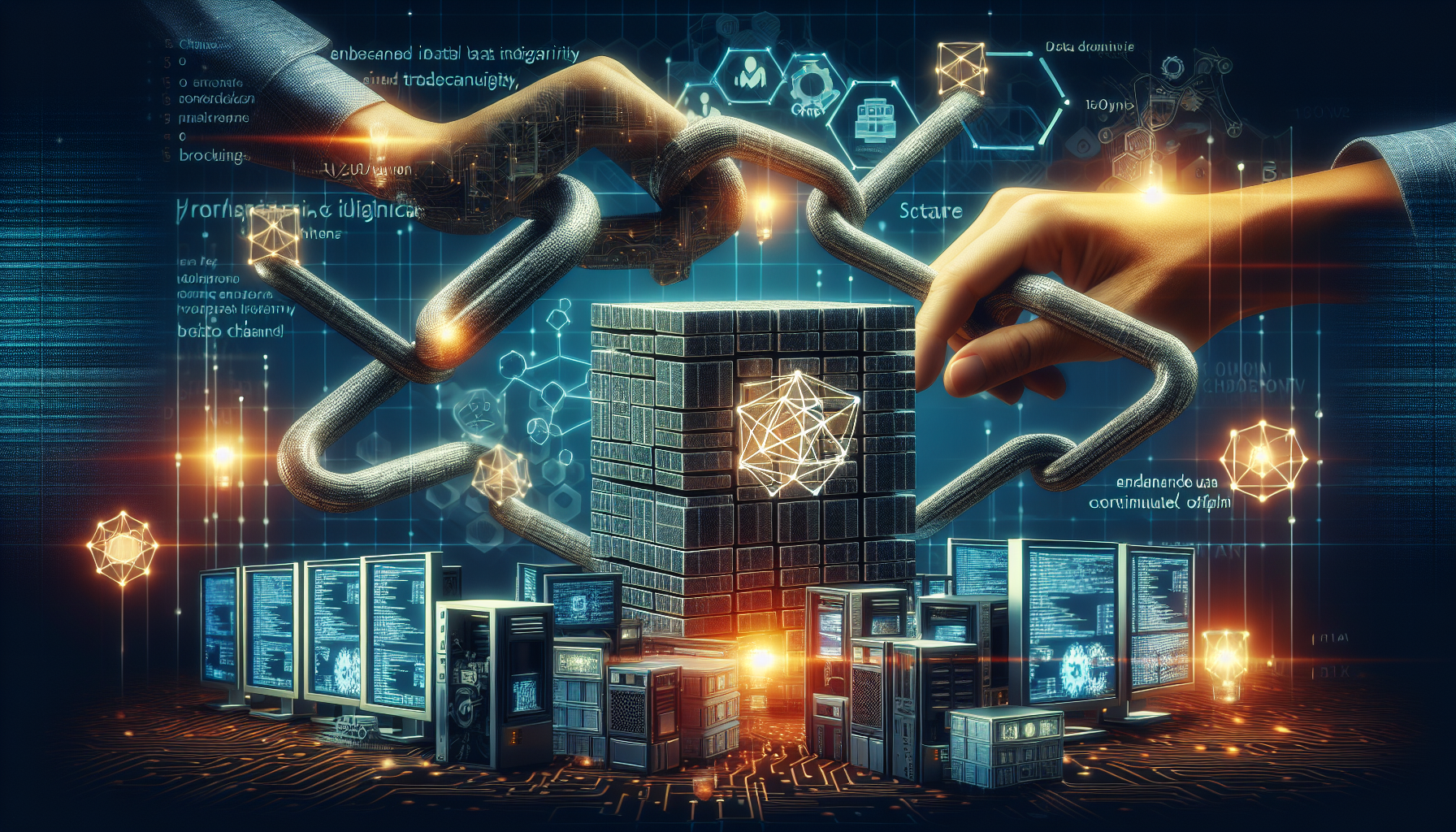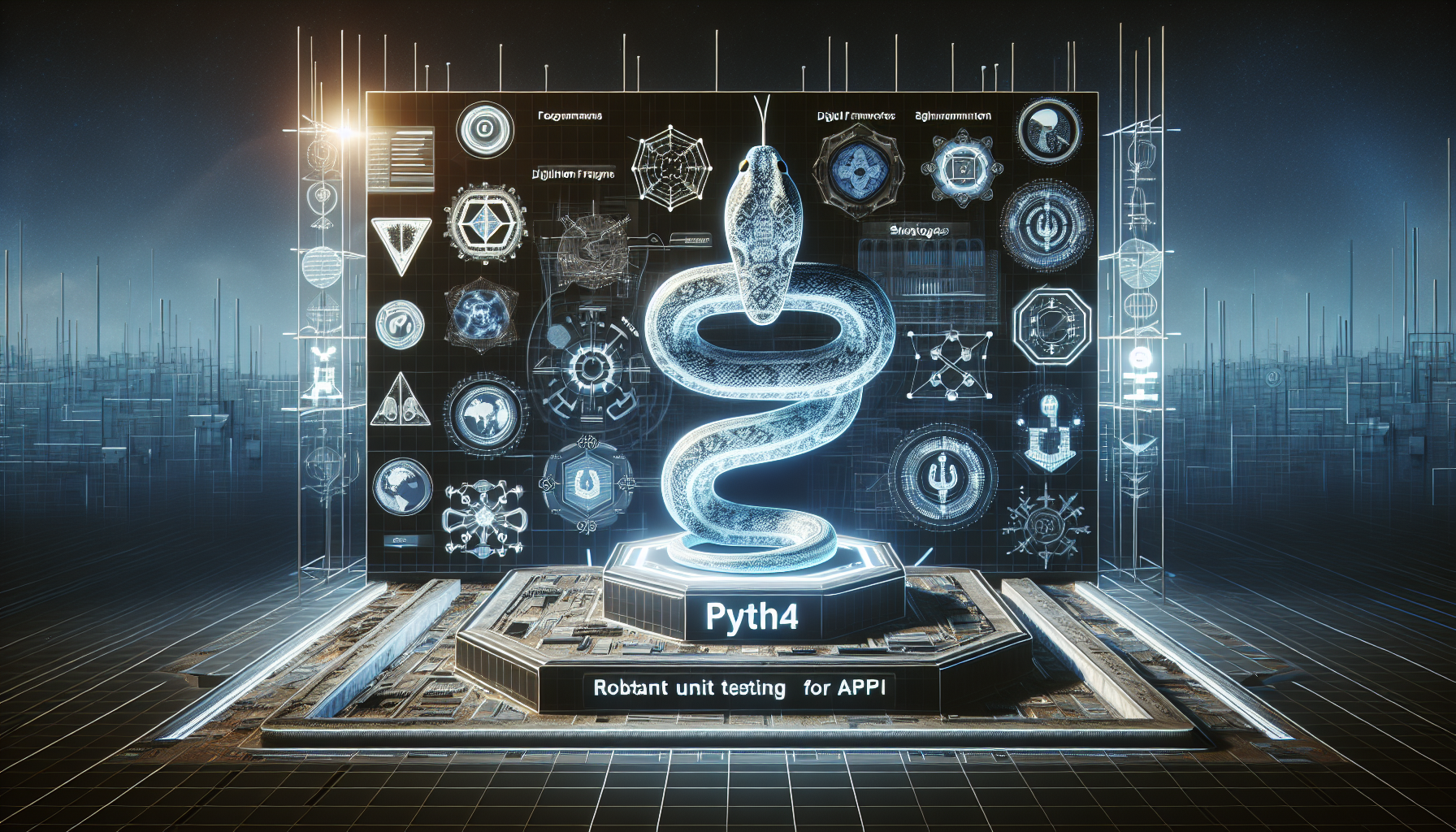Automating Linux System Audits: Tools and Scripts for Security and Performance Checks
Introduction
Linux systems are integral to server infrastructure worldwide, hosting essential websites, applications, and services. Ensuring their security and performance is of paramount importance. Regular system audits are crucial for maintaining system health, identifying vulnerabilities, and enhancing performance. Automation in system audits can save time and reduce human error, making the process more efficient and reliable.
Why Automate Linux System Audits?
- Consistency and accuracy: Automation provides the same checks and procedures every time, minimizing human error.
- Time-saving: It significantly reduces the time required to conduct comprehensive audits.
- Regular monitoring: Automation facilitates frequent audits without additional labor costs.
- Comprehensive reporting: Automated tools can generate detailed reports, helping track progress and issues.
Tools for Automating Linux System Audits
Security Tools
- Lynis: An open-source security auditing tool designed for Linux systems. It performs extensive security scans to help identify vulnerabilities.
sudo apt-get install lynis
sudo lynis audit system
- OpenVAS: A full-featured vulnerability scanner. By automating vulnerability scans, administrators can regularly assess security postures.
Performance Tools
- Nagios: A powerful monitoring system that checks the health of systems and networks. It also offers alerting services for system administrators.
- Sysstat: A collection of monitoring tools for collecting, reporting, and saving system performance data.
sudo apt-get install sysstat
sar -u 1 3
Scripts for Automation
Using scripts can enhance the functionality of tools, making audits more precise and tailored to specific needs. Basic shell scripts can automate running these tools and managing results.
Example Security Script
This script automates running Lynis every day and logs the output.
#!/bin/bash
log_file="/var/log/lynis-`date +%Y-%m-%d`.log"
lynis audit system >> $log_file
Example Performance Script
A useful script for gathering system performance using Sysstat tools.
#!/bin/bash
output_file="/tmp/system_performance_`date +%Y-%m-%d`.txt"
sar -u 1 3 > $output_file
Conclusion
Automating Linux system audits is a crucial step towards maintaining system health and security. By employing tools such as Lynis and OpenVAS for security and Nagios and Sysstat for performance checks, combined with custom automation scripts, it becomes possible to regularly assess the integrity and performance of Linux systems efficiently. Embracing automation in system audits not only improves accuracy but also enhances security and performance, mitigating potential risks and ensuring continuity in operations.